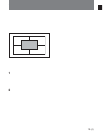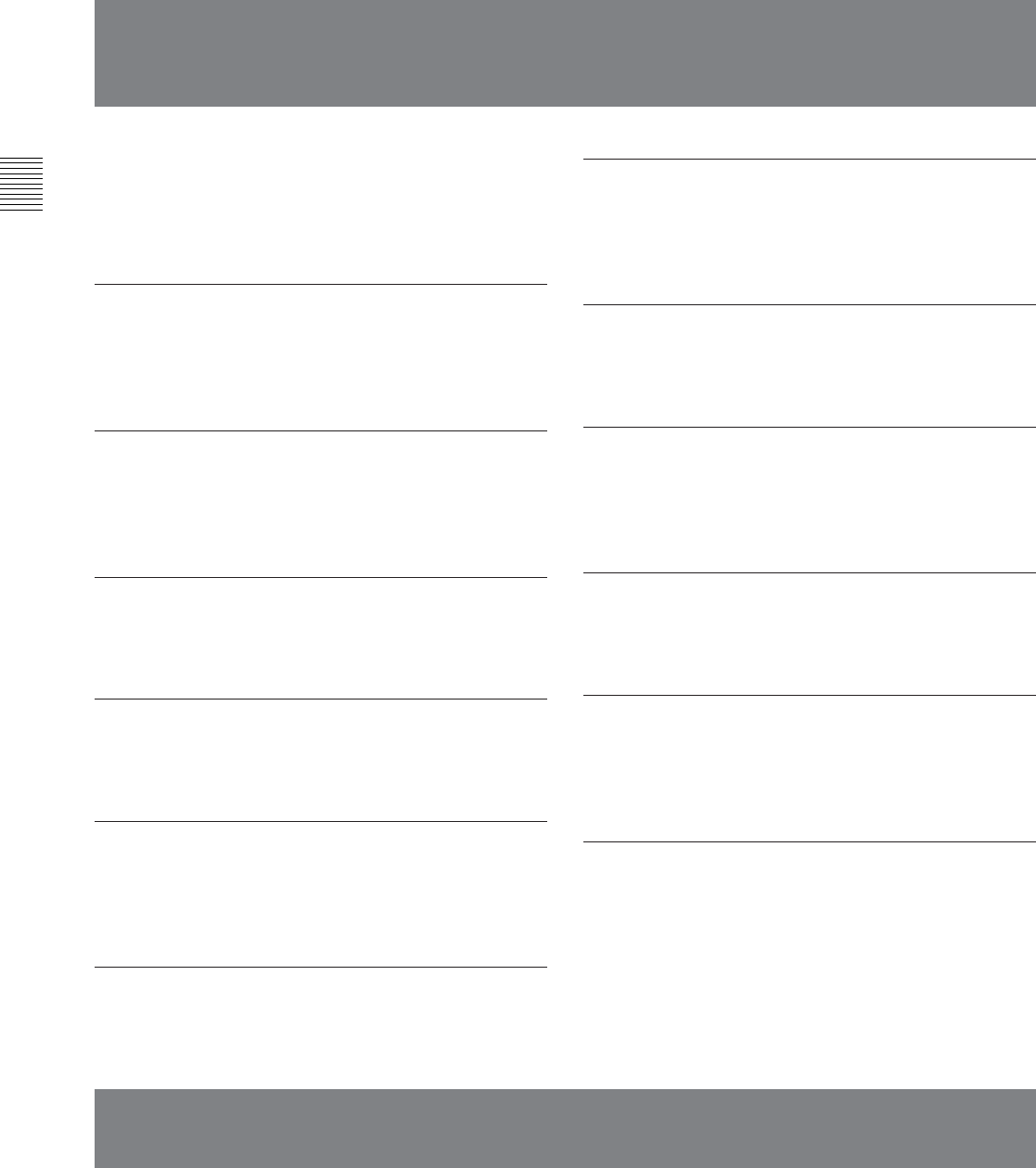
2(E)
Outline
The HDVF-C30W Electronic Viewfinder is a 2.7-type
screen viewfinder designed for use with high-
definition color video cameras.
It has the following features.
Multiscan
In addition to the 60i format, the viewfinder also
supports such formats as 24PsF and 50i being
controlled by signals received from the camera.
Marker indication
When the camera setting allows the center marker or
safety zone marker indication, the viewfinder can set
the marker indication on or off.
High resolution
The viewfinder features a high-resolution LCD, for a
horizontal resolution of 500 TV lines or more.
Stable picture
Changes in the brightness of the LCD screen do not
result in distortion, so that the picture is always stable.
High-performance loupe
The 2-group 3-element lens delivers pictures with low
distortion and allows adjustment over a wide range of
visibility.
Removable eyepiece
Detaching the eyepiece allows you to shoot while
viewing the viewfinder screen from a distance.
Detachable viewfinder barrel
The bayonet-mounted viewfinder barrel can be
removed with a single touch for direct viewing of the
LCD screen.
Picture magnification
The picture size can be doubled vertically and
horizontally to facilitate focus adjustment.
Grayscale display
A 10-step grayscale can be displayed at the left and
right of the screen to provide a standard for fine iris
adjustments.
B&W display
A color or B&W picture can be selected by a
viewfinder switch.
Switching to preset adjustment values
Brightness, contrast, and peaking values can be set in
advance and switched to by using switches on the front
panel.
Other features
Fitting a fog-proof filter (Service part number: 1-547-
341-12, not supplied) over the viewfinder lens
prevents breath or vapor condensation on the lens.
Notes
• The LCD panel of this unit is a product of high-
precision technology. In rare cases, there may be one
or more dropout pixels or pixels (red, blue, green,
etc.) which are always on. This is not a malfunction
(99.99% or more effective pixels).
In addition, small bright points may be seen if the
LCD panel is powered on for extended periods in a
high temperature environment. This can be remedied
by powering the panel off and leaving it off for about
half a day in a room temperature environment.
Neither of these phenomena has any effect on the
output of the camera.
•When using the viewfinder at low temperature,
dynamic resolution drops just after turning the power
on.
•Use a blower to remove dust from the screen.
•Do not use a solvent such as thinner to clean the
screen.