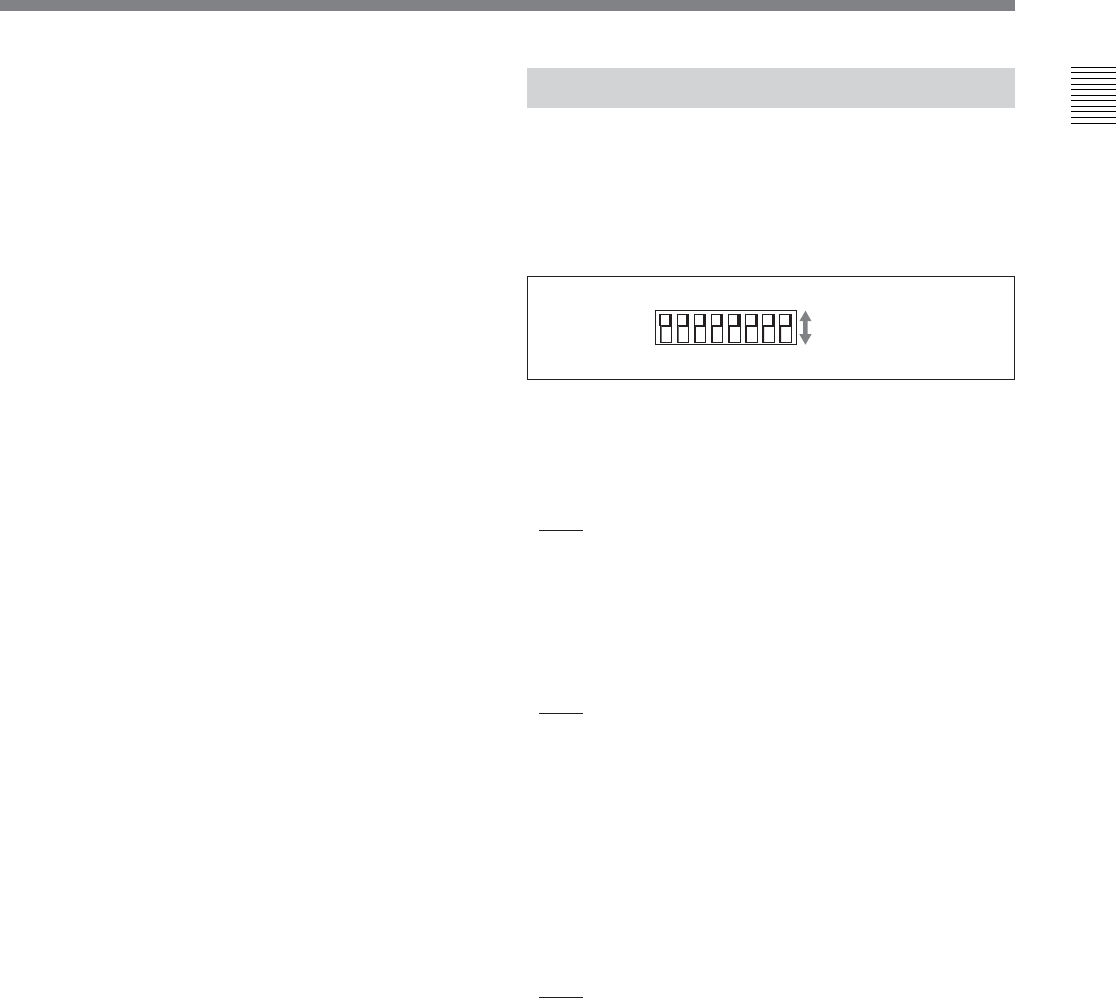
7(E)
1 PEAKING control
Turning this control clockwise adjusts the picture
sharpness, and makes focusing easier. This control has
no effect on the output signals of the camera.
This control is enabled or disabled depending on the
position of setting switch 3 on the bottom panel.
When switch 3 is set to OFF (factory default) :
This control is enabled only when the SEL1/SEL2
switch 4 is set to SEL1.
When switch 3 is set to ON: This control is enabled
only when the picture is not magnified.
2 CONTR control
Adjusts the contrast of the screen. This control has no
effect on the output signals of the camera.
This control is enabled only when the SEL1/SEL2
switch 4 is set to SEL1.
3 BRIGHT control
Adjusts the brightness of the screen. This control has
no effect on the output signals of the camera.
This control is enabled only when the SEL1/SEL2
switch 4 is set to SEL1.
4 SEL1/SEL2 switch
The setting of this switch determines whether the
BRIGHT, CONTR, and PEAKING controls on the
side panel or the BRIGHT/CONTR/PEAKING
adjustment screws on the front panel are enabled.
SEL1 (factory default setting): Side panel controls
are enabled.
SEL2: Front panel adjustment screws are enabled.
However, when setting switch 3 on the bottom panel is
set to ON, the PEAKING control and the PEAKING
adjustment screw are switched according to the setting
of the MAG button on the front panel, regardless of the
SEL1/SEL2 setting.
For details, see “1 PEAKING control” (this page) and
“5 BRIGHT/CONTR/PEAKING adjustment screws” (see
page 5 (E)).
Bottom Panel
1 Setting switches
The 8 switches (1 to 8 from left) select the following
settings when they are set to OFF (top side) or ON
(bottom side). (The underlines show the factory default
settings.)
Switch 1
Selects whether to enable all of the indicators in the
upper and lower sections of the LCD screen, or only
the BATT indicator.
OFF: Enable all indicators.
ON: Enable the BATT indicator only.
Switch 2
Selects switching to B&W display priority or to
grayscale display priority by the B&W button on the
front panel.
OFF: Priority given to B&W display.
ON: Priority given to grayscale display.
For details, see “B&W button” (see page 5 (E)).
Switch 3
Selects whether the PEAKING adjustment screw on
the front panel and the PEAKING control on the side
panel should work together with the MAG button on
the front panel or the SEL1/SEL2 switch on the side
panel.
OFF: Work together with the SEL1/SEL2 switch.
ON: Work together with the MAG button.
This allows you to use different peaking settings
for magnified and normal display.
OFF (top side)
ON (bottom side)


















