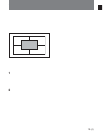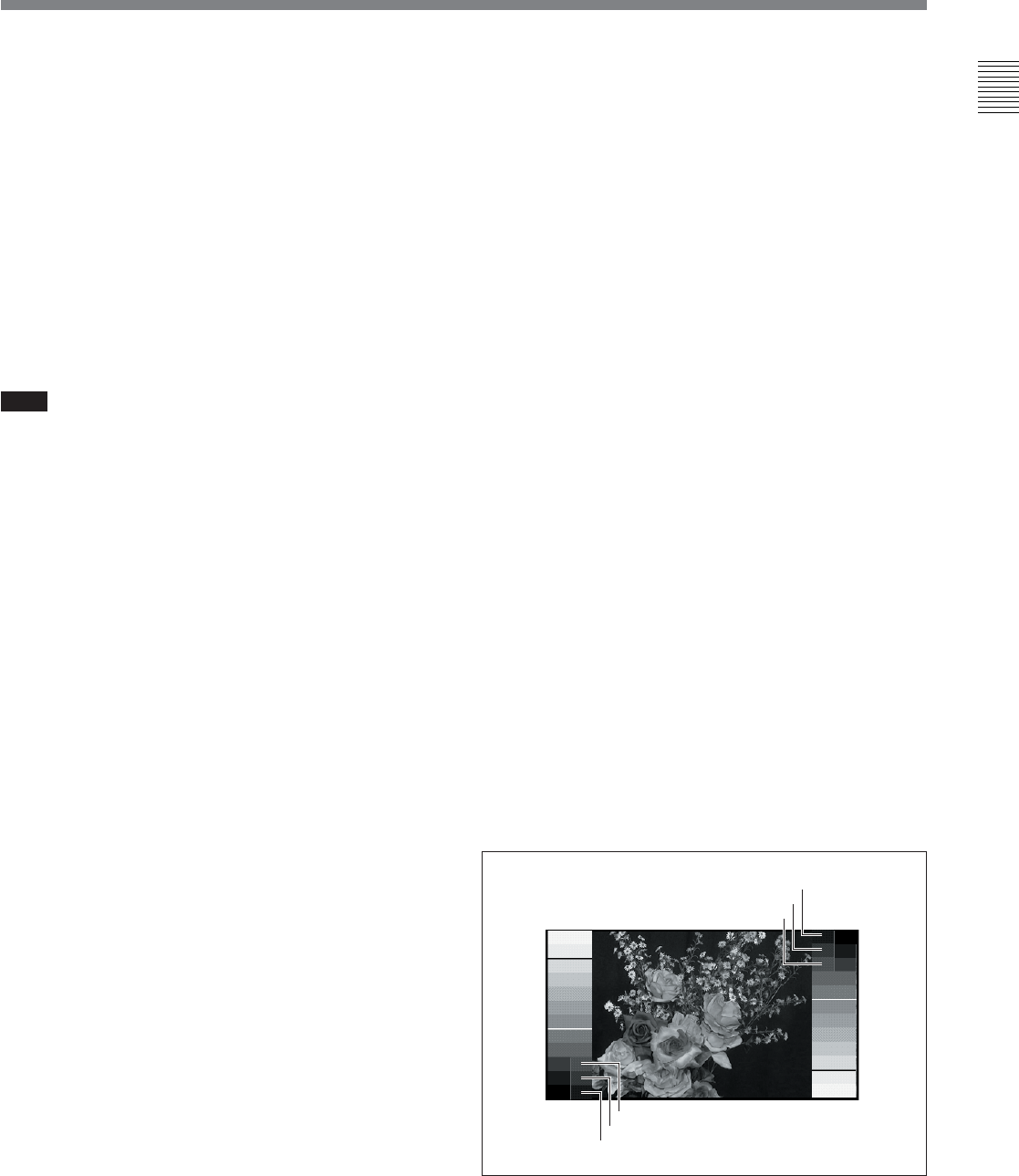
5(E)
3 ZEBRA (zebra pattern) switch
Controls the zebra pattern display on the viewfinder
screen as follows:
ON: A zebra pattern appears and stays.
OFF: The zebra pattern disappears.
MOMENT: A zebra pattern appears and stays for
about 5 seconds.
4 Adjustment screw cover
Protects the adjustment screws against moisture and
foreign objects. Over time the cover may become
cracked. If this occurs, it should be exchanged.
Sony part number: 3-776-614-01
Note
To protect the adjustment screws, always replace the
cover after using the screws.
5 BRIGHT/CONTR/PEAKING adjustment screws
Adjust brightness, contrast, and peaking by rotating the
three screws with a standard screwdriver.
The BRIGHT and CONTR adjustment screws are
enabled only when the SEL1/SEL2 switch on the side
panel is set to SEL2.
The PEAKING adjustment screw is enabled or
disabled as follows, depending on the position of
setting switch 3 on the bottom panel.
When switch 3 is OFF (factory default setting):
The PEAKING adjustment screw is enabled only
when the SEL1/SEL2 switch is set to SEL2.
When switch 3 is ON: The PEAKING adjustment
screw is enabled only while the picture is being
magnified by the MAG button on the front panel.
Adjustments made with these screws are saved even
when the viewfinder is powered off, and recalled
whenever you set the SEL1/SEL2 switch to SEL2.
See “Side Panel” (see page (6E)) for more information
about brightness, contrast, and peaking.
6 MAG (magnification) button
Each press of this button switches between normal and
magnified display.
In magnified display, the upper left, upper right,
bottom left, bottom right, or center of the picture is
magnified vertically and horizontally to twice normal
size. Keep the button pressed for about 1.5 seconds or
longer to put the viewfinder into a selection mode
where you can select the section to be magnified.
See “Magnifying the Picture” (see page 14 (E)) for more
information about magnification operations.
7 B&W button
The function of this button differs depending on the
position of setting switch 2 on the bottom panel.
When switch 2 is ON (grayscale display priority):
Press this button to change the picture from color
to B&W and display grayscales at the left and
right edges of the picture. Press it again to change
the picture back to color.
Keep it pressed for about 2 seconds or longer to
display the B&W picture without grayscales.
When switch 2 is OFF (factory default: B&W
display priority): Press this button to change the
picture from color to B&W. Press it again to
change the picture back to color.
Keep it pressed for about 2 seconds or longer to
display grayscales at the left and right edges of the
picture.
The grayscales are useful for adjusting the camera iris
and the brightness of the viewfinder.
–2%
0%
+2%
30%
0%
10%
20%
20%
10%
0%
40%
50%
60%
70%
80%
90%
100%
105%
105%
100%
90%
80%
70%
60%
50%
40%
30%
+2%
0%
–2%