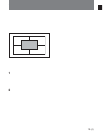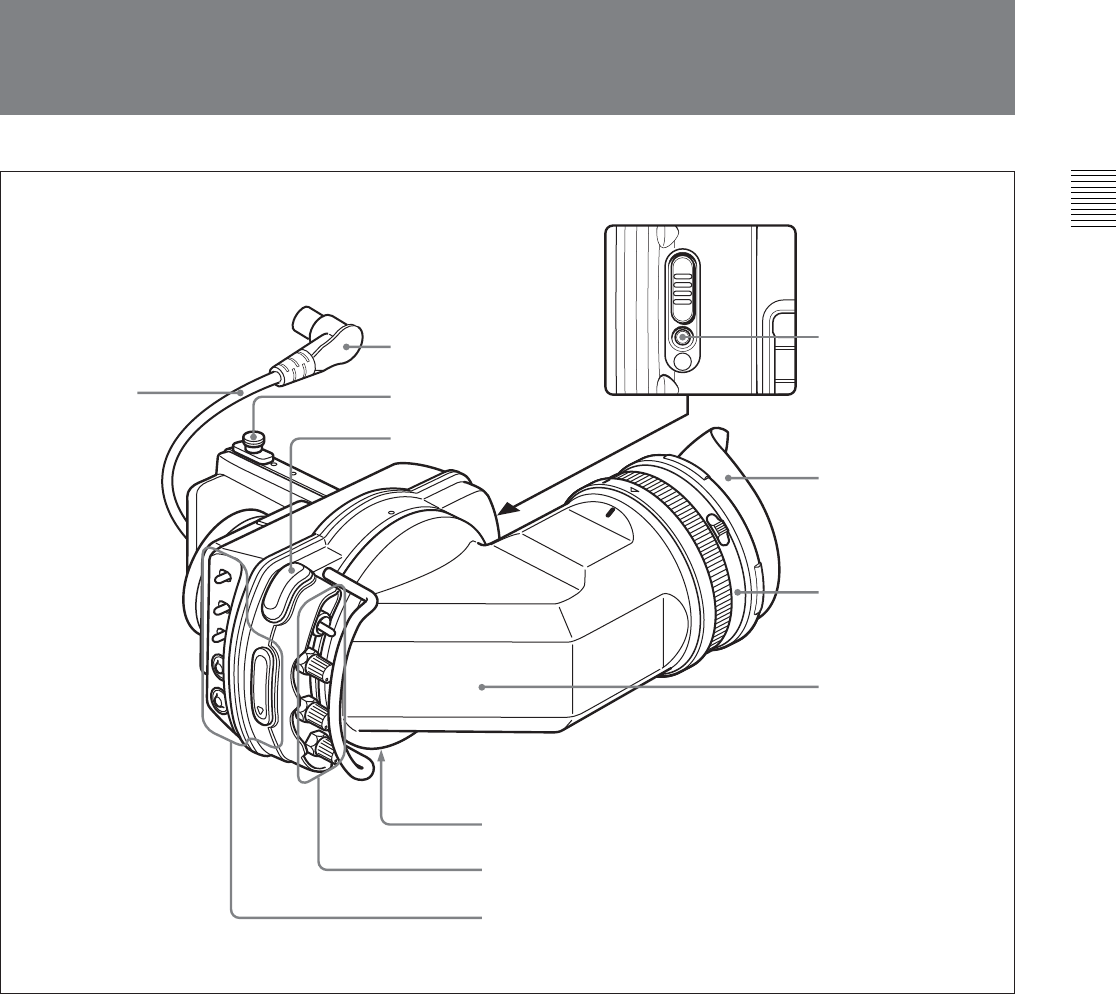
3(E)
Location and Function of Parts
Viewfinder cable
1 Plug
Connect to the VF connector on the camera.
2 Stopper
Prevents the viewfinder from coming off the camera
when it is slid from side to side.
3 Tally indicator (front)
Lights up when the camera receives a tally control
signal. Set the TALLY switch on the front panel (see
page 4 (E)) to OFF when not in use. The brightness
can also be adjusted with the TALLY switch.
4 Tally indicator (rear)
Lights up when the camera receives a tally control
signal. This indicator can be covered when not in use.
5 Eyecup
Blocks external light while you are shooting.
Over time the eyecup may become cracked. If this
occurs, it should be exchanged.
Sony part number: 3-776-341-01
6 Diopter adjustment ring
Turn this until the image is sharpest for your eyesight.
1 Plug
2 Stopper
3 Tally indicator (front)
4 Tally indicator (rear)
5 Eyecup
6 Diopter adjustment
ring
Viewfinder barrel
Front panel
(see page 4(E))
Side panel
(see page 6(E))
Bottom panel
(see page 7(E))