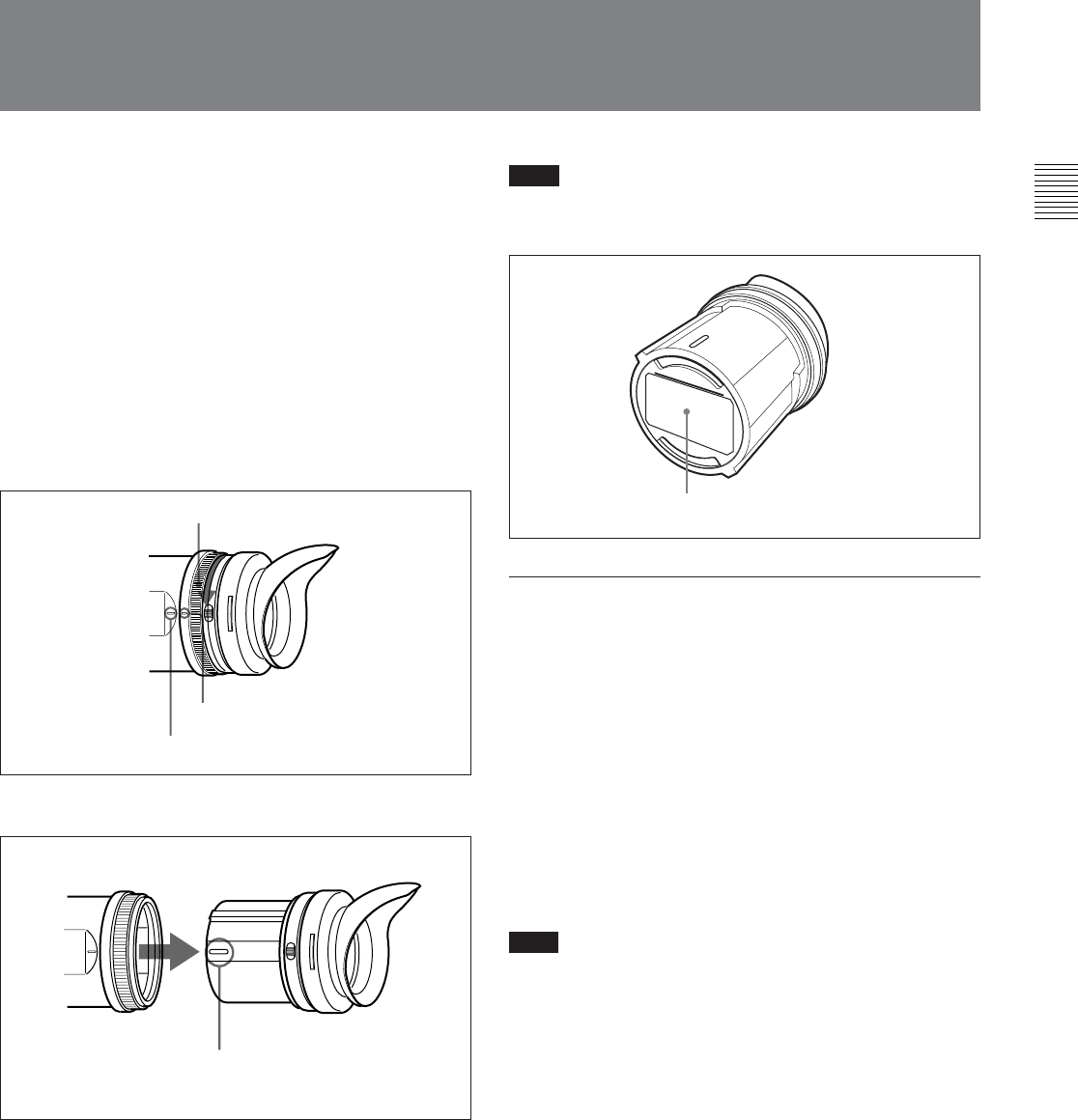
11(E)
Detaching the Eyepiece
Detaching the eyepiece gives you a clear view of the
screen even with your eye away from the viewfinder.
Detach the eyepiece to clean the screen and mirror, and
to attach the optional fog-proof filter.
For details on cleaning the viewfinder or attaching the
fogproof filter, see “Cleaning the Screen or Interior” on
page 15(E).
1 Turn the eyepiece locking ring fully
counterclockwise to line up the red alignment mark
on the locking ring with the red alignment mark on
the viewfinder barrel.
2 Detach the eyepiece.
Locking ring
Locking ring alignment mark
Alignment mark on the viewfinder barrel
Alignment mark on end of eyepiece
Note
Take care not to scratch the eyepiece face on the LCD
side.
Refitting the eyepiece
1 Align the alignment mark on the eyepiece locking
ring with that on the viewfinder barrel.
2 Align the alignment mark on the end of the
eyepiece (see step
2
on left) with that of the
eyepiece locking ring, then insert the eyepiece into
the viewfinder barrel.
3 Turn the eyepiece locking ring clockwise until its
“LOCK” indication arrow points to the alignment
mark on the viewfinder barrel.
Note
Do not use any other lenses except the supplied (built
in) lens assembly and optional lens assembly
(farsighted) (part number: 1-758-940-11). Other lenses
may focus sunlight on the LCD, resulting in damage to
the LCD.
Do not scratch this surface.


















