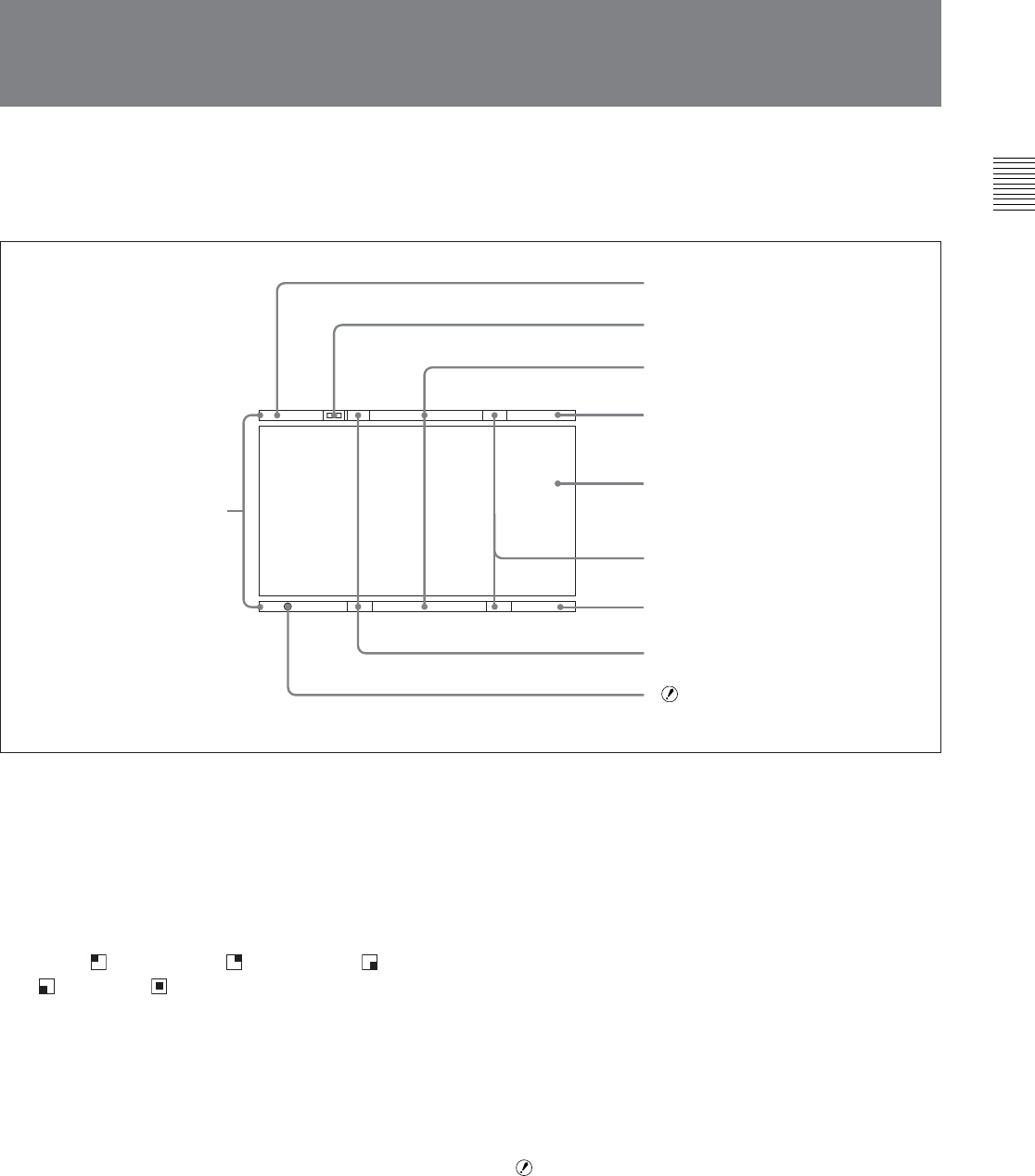
13(E)
LCD Screen Indicators
Indicators appear at the top and bottom of the LCD
screen to indicate the status of the camera and the
results of adjustments.
MAG BATT
SAVE
1 MAG indicator
2 Magnification section indicator
3 Red tally/recording indicator
4 BATT indicator
Image
5 Green tally indicator
6 SAVE indicator
5 Green tally indicator
7
indicator
1 MAG (magnification) indicator
Lights when the MAG button (see page 5 (E)) on the
front panel has been pressed to select magnified
display.
2 Magnification section indicator
Shows which section of the screen is being magnified:
upper left (
), upper right ( ), lower right ( ), lower
left (
), or center( ).
3 Red tally/recording indicator
Lights in red or flashes, to indicate the following.
Lit: Recording, or reception of a tally signal from a
camera control unit.
Flashing: The VTR attached to the camera is not
servo-locked.
For details, refer to the manual supplied with your camera.
4 BATT (battery) indicator
Lights or flashes to indicate the state of the battery.
Lit: Battery power is exhausted.
Flashing: The battery is low on power.
To avoid interruptions while operating the camera, you
should exchange the battery as soon as possible after
this indicator flashes.
The voltage level at which this indicator starts flashing can
be specified on the camera side. For details, refer to the
manual supplied with your camera.
5 Green tally indicator
Lights up when the camera receives a green tally
control signal from the camera control unit.
6 SAVE (VTR save) indicator
Lights when the VTR attached to the camera is in
power save mode.
7
(alarm) indicator
Lights when the camera is in an alarm state. The
conditions under which this indicator lights can be
specified on the camera side.
For details, refer to the manual supplied with your camera.
Indicator section


















