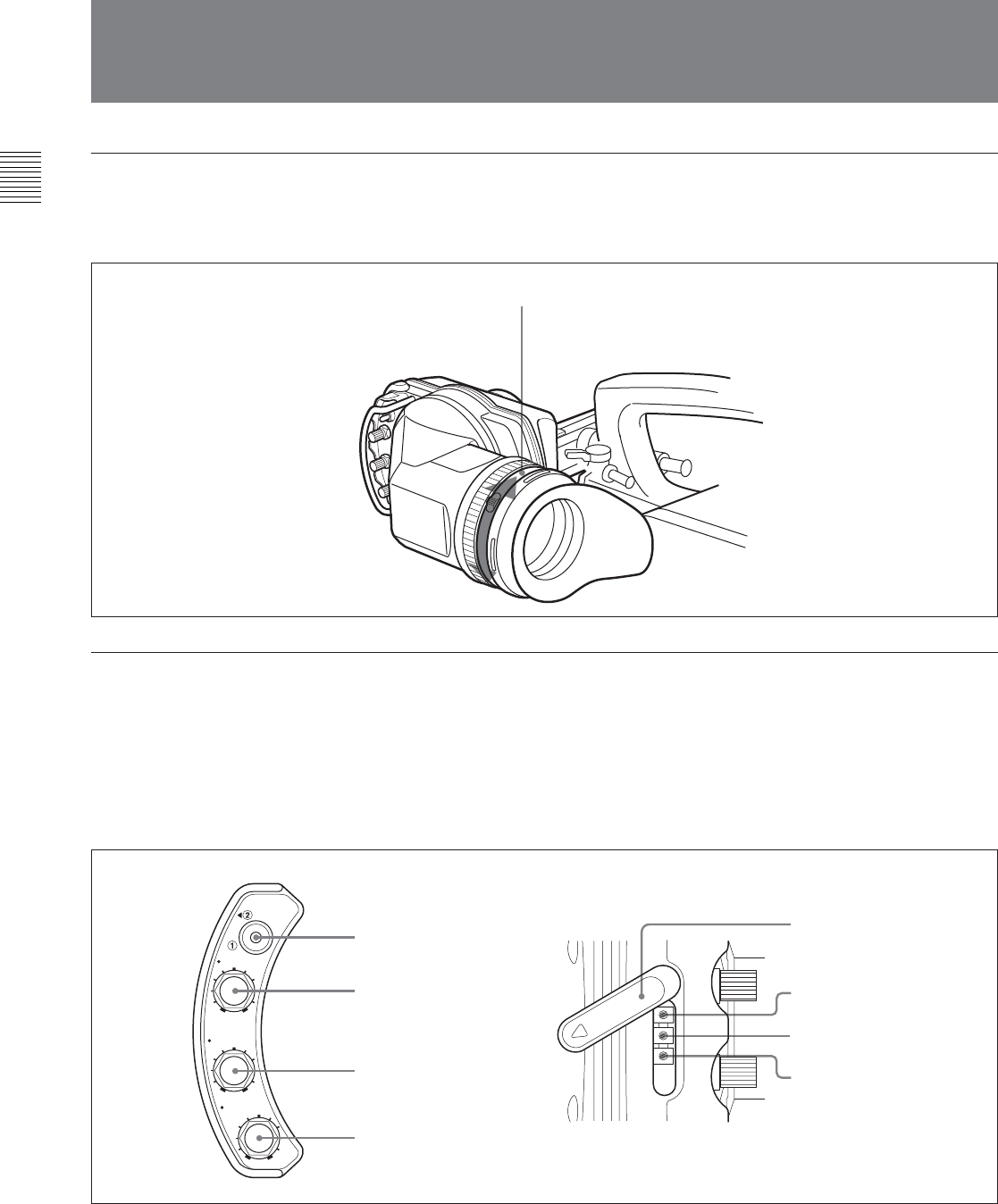
10(E)
Adjusting the focus
Turn the diopter adjustment ring until the image is
sharpest for your eyesight.
Adjusting the screen
To adjust the peaking, brightness and contrast of the
viewfinder screen rotate the controls which are
illustrated below.
For details, see “Side Panel” (see page 6 (E)) and “Front
Panel” (see page 4 (E)).
Diopter adjustment ring
Adjusting the Focus and Screen
SEL
BRIGHT
CONTR
PEAKING
SEL1/SEL2 switch
BRIGHT control
CONTR control
PEAKING control
Adjustment screw cover
BRIGHT adjustment screw
CONTR adjustment screw
PEAKING adjustemnt screw


















