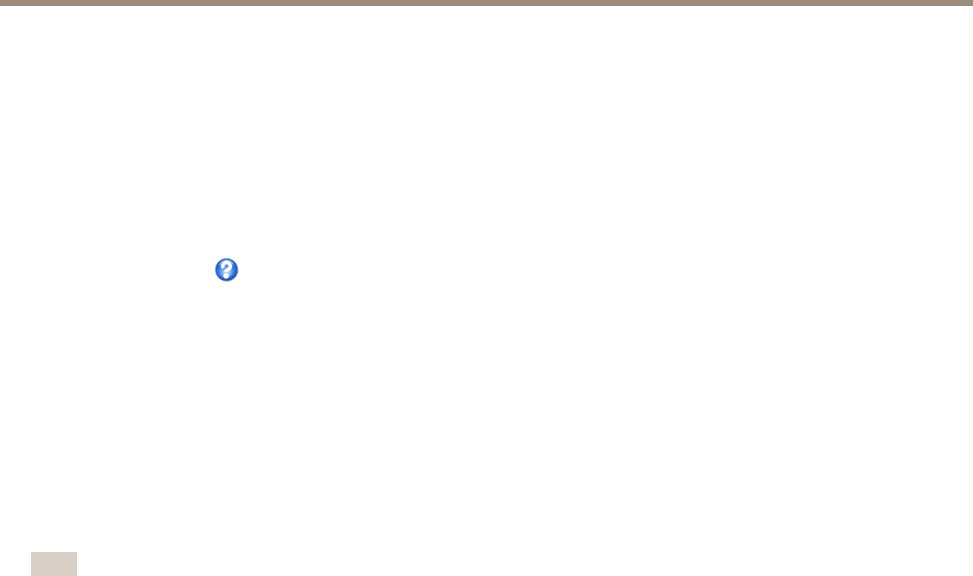
AXIS V5915 PTZ Network Camera
Set Up the Product
Set Up the Product
The Axis product can be congured by users with administrator or operator rights. To open the product’s Setup pages, click Setup in
the top right-hand corner of the Live View page.
• Administrators have unrestricted access to all settings.
• Operators have restricted access to settings, see Users on page 42
See also the online help
.
Connect the Camera to a HDMI Display
The camera can be connected to a HDMI display and transmit audio and video to that display without the need for a network
connection.
If the display supports the maximum resolution of the camera, just connect the display without adjusting any settings.
If the display’s maximum resolution does not match that of the camera, the capture mode in the camera has to be changed to
match the resolution of the display.
Go to Setup > Video and Audio > Camera Settings and select a capture mode that matches the display.
Note
Only capture modes containing the text (HDMI) can be used with the HDMI connector.
Connect the Camera to an SDI Device
The camera can be connected to an SDI device and will transmit audio and video to that device without the need for a network
connection.
Go to Setup > Video and Audio > Camera Settings and select a capture mode with the desired resolution and frame rate.
Basic Setup
Basic Setup provides shortcuts to the settings that should be made before using the Axis product:
1. Users. See page 42.
2. TCP/IP. See page 45.
3. Date & Time. See page 44.
4. Video Stream. See page 18.
5. Audio Settings. See page 23.
The Basic Setup menu can be disabled from System Options > Security > Users.
17


















