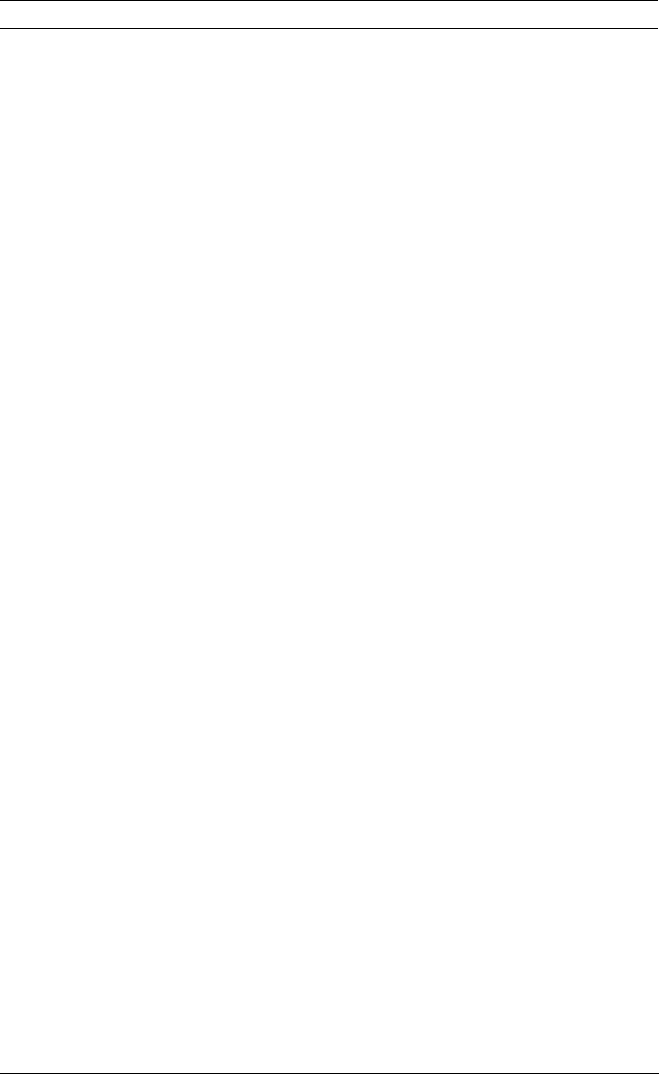
74 en | Setting up VCA Camera Browser Interface
AM18-Q0605 | v5.0 | 2011.07 Software manual Bosch Security Systems
13 Setting up VCA
Several VCA configurations are available.
– Off
– Silent MOTION+
– Profile #1
– Profile #2
– Scheduled
– Event triggered
13.1 VCA - Silent MOTION+
The Silent MOTION+ configuration is active by default. In this
configuration, metadata is created to facilitate searches of
recordings, however, no alarm is triggered.
In the VCA configuration drop-down list, select Silent
MOTION+.
No parameters can be changed for this selection.


















