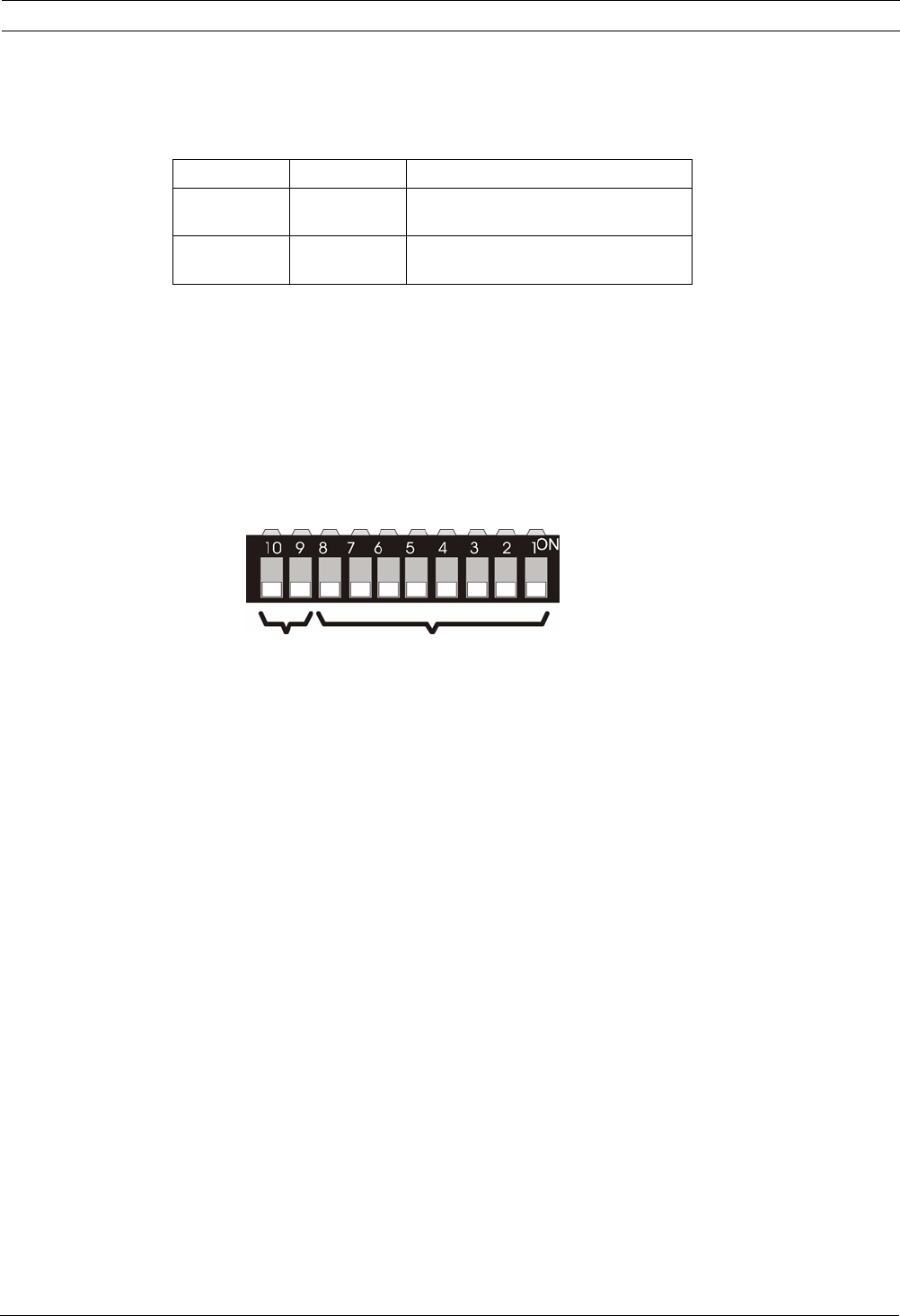
26 en | Configuring the Device High Speed Pan/Tilt System
F01U.073.990 | Version 1.0 | 2007.07 Instruction Manual Bosch Security Systems
7.2 Protocol Switches
There is no need to set any particular protocol, the UPH is auto-sensing. The protocols sup-
ported are:
7.3 Setting the Address
The UPH address can have a setting from 1 to 255. Binary code is used to select the address,
using the 8 DIP switches on the far right. The up position represents binary value “1”, while
the down position represents binary value “0”.
See Figure 7.2 for all possible combinations (the white rectangle represents the position of
the switch).
Table 7.3 All Possible Settings for Setting the UPH Address
Serial Lines Switches:
Dip-switches 10 and 9 are not used; the unit has fixed serial line mode.
Serial Lines Termination Switches:
Dip-switch 1 is not used (the RS485-1 line is not available).
Dip-switch 2 is used to enable the line termination of RS485-2 serial line.
Bilinx and Biphase Switches:
Dip-switch 1 is used to enable the line termination of Biphase serial line.
Dip-switch 2 is used to select the video format (ON = PAL, OFF = NTSC).
Protocol Baud Rate Menu setup (OSD)
Pelco D
2400
(8N 1)
Preset 95
Biphase and
Bilinx
Auto
AUX-On 200
Table 7.2 Supported Protocols
Serial Lines
Address


















