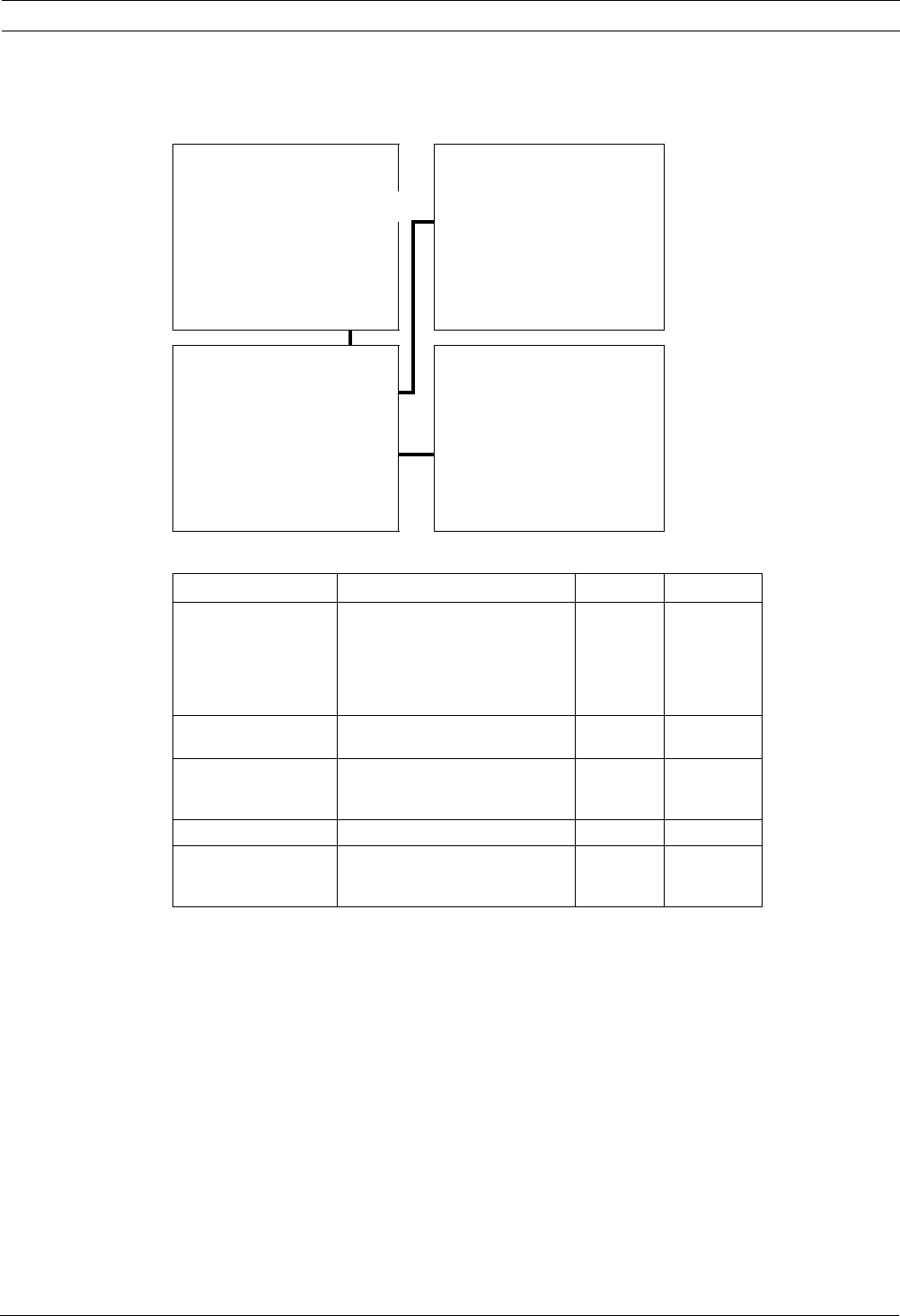
50 en | Configuring the System High Speed Pan/Tilt System
F01U.073.990 | Version 1.0 | 2007.07 Instruction Manual Bosch Security Systems
11.3.5 Alarms
The Alarms menu is used to set up the action and duration of the alarm when it is activated.
11.4 Camera Parameters
There are some differences between the UPH-Z Series, and the UPH-2D and UPH-3D Series.
Figure 11.4.1 refers to the camera parameters of the UPH-2D and UPH-3D Series, i.e. units
with Dinion
XF
cameras and motorized zoom lenses. Figure 11.4.2 refers to the camera module
parameters of the UPH-Z Series.
MOTION PARAMETERS MENU ALARM MENU
1 - SPEED
1 - ACTION: : IR FILT
2 - LIMITS 2 -
3 - PRESET/PATROL/AUTOPAN 3 - :
4 - WIPER-WASHER 4 - SHOW MESSAGE : NO
5 - ALARMS 5 - DURATION : 00000
6 - TXT: Test Alarm 1 :
ALARMS MENU TEST ALARMS MENU
1 - ALARM 1 1 - ALARM 1 : OFF
2 - ALARM 2 2 - ALARM 2 : OFF
3 - ALARM 3 3 - ALARM 3 : OFF
4 - ALARM 4 4 - ALARM 4 : OFF
5 - ALARMS TEST
Fig. 11.18 Alarms Menu
Feature Description Default Options
ACTION Enables the action to take place
when the alarm is activated.
DISABLE DISABLE,
SCAN,
RELAY,
AUTOPAN,
PATROL,
IR FILT
SHOW MESSAGE Enables the display of an alarm
message.
NO YES, NO
DURATION Length (in seconds) of alarm mes-
sage display (0 means for the com-
plete duration of the alarm).
00000 00000 -
01000
TXT: Test Alarm 1 Text associated with the alarm.
ALARMS TEST Displays the status of Alarm Inputs
1, 2, 3, and 4; either ON or OFF
status (not user selectable).


















