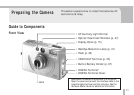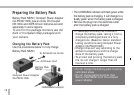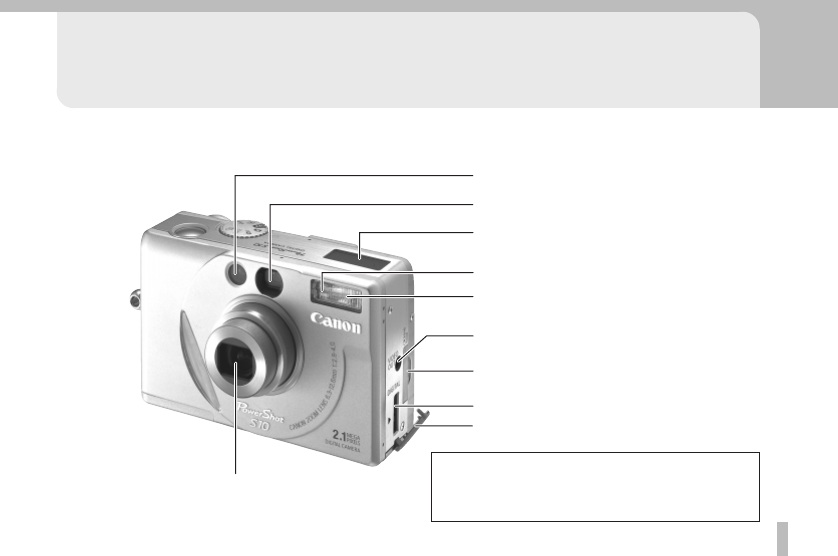
11
Preparing the Camera
Guide to Components
This section explains how to install the batteries, CF
card and wrist strap.
* Used when the camera is connected to a computer.
Open the cover and connect the interface cable to the
camera’s digital terminal and the computer. See the
Software Starter Guide for additional information.
• AF Auxiliary Light Emitter
• Optical Viewfinder Window (p. 27)
• Display Panel (p. 15)
• Red-Eye Reduction Lamp (p. 31)
• Flash (p. 30)
• VIDEO OUT Terminal (p. 25)
• Button Battery Holder (p. 67)
• DIGITAL Terminal*
• DIGITAL Terminal Cover
Front View
• Lens