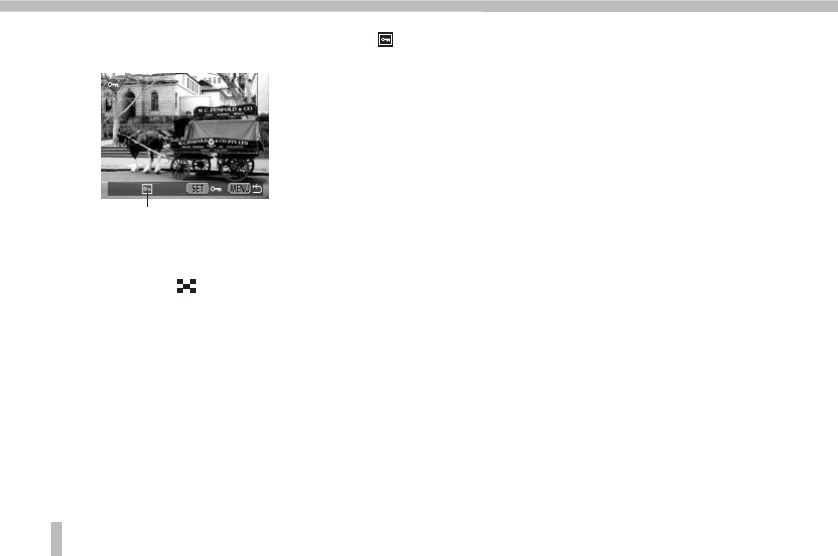
62
Protected images will be shown with the
icon.
• The image protection is removed if the SET
button is pressed a second time after Step 3.
• Press the
button to switch between the
single image replay and multi image replay
modes to select images.
• Press the MENU button to close the Setup
menu.
Protected Icon


















