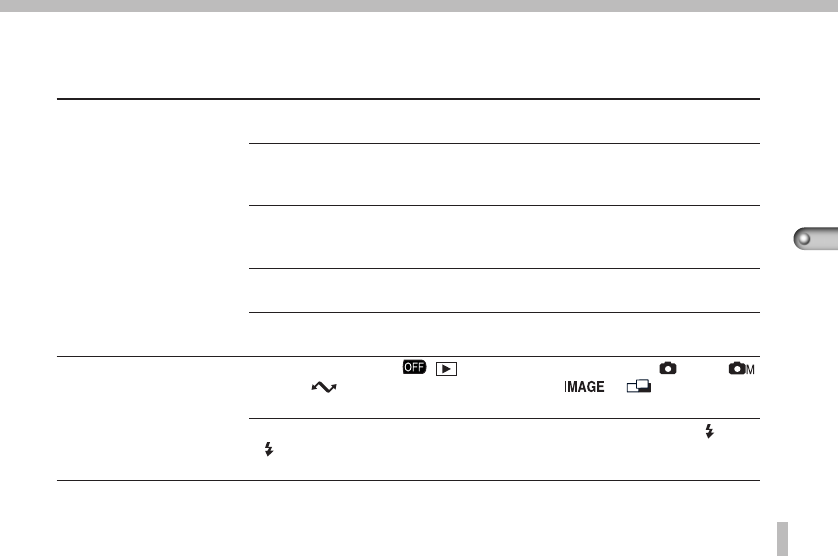
69
Appendices
Troubleshooting
Problem Cause(s) Solution(s)
• Ensure that the battery cover is firmly
closed.
• Insert the 2CR5 lithium battery so that its
terminals touch the bottom of the
battery chamber.
• Insert a fully charged battery pack.
• Replace the battery.
• Use an approved AC power source.
• Use a fully charged Battery Pack NB-5H
or a 2CR5 lithium battery.
• Wipe the battery terminals with a clean,
dry cloth.
• Set the Mode Dial to the (Auto),
(Manual), or (Stitch Assist)
position.
• Wait until the flash charges, the icon
stops flashing and the indicator shines a
steady red to press the shutter button.
Battery cover is open
2CR5 lithium battery inserted
upside down
Insufficient battery voltage
(Display panel flashes “Lb”)
Incorrect battery type
Poor contact between battery
and camera terminals
Mode Dial is set to the ,
(Play) or (PC) position
Flash is charging
( icon flashes)
Camera will not operate
Camera will not record


















