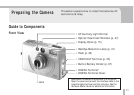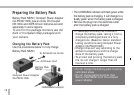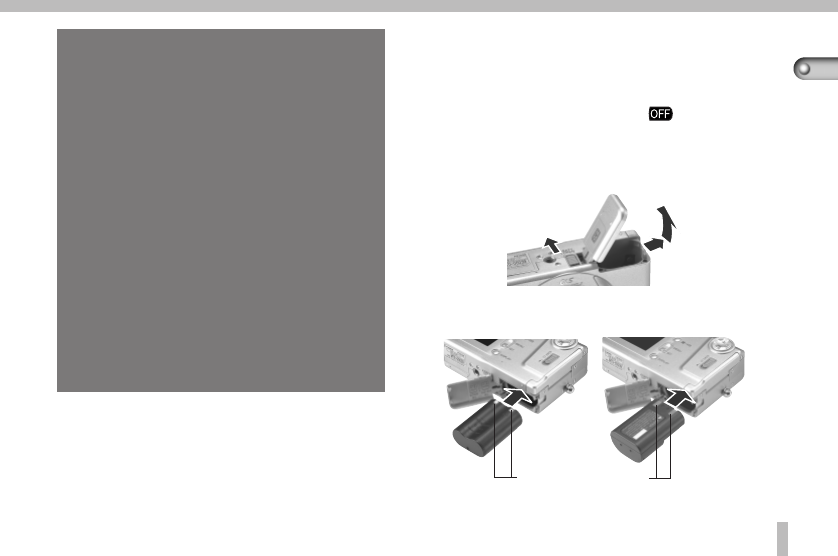
17
Preparing the Camera
• The battery pack continues to discharge
a minimal portion of its power while
installed in the camera, even with the
camera power off. This will shorten the
battery life. Remove it from the camera
during extended periods of disuse. Place
it into the case provided and store it in a
cool, dry place. Be sure to charge it fully
before using it after a period of
extended storage.
• Repeated recharging before the charge
is completely discharged may diminish
the charge capacity. Completely
discharge and fully charge the battery
pack several times to restore its capacity.
• If the time over which the battery pack
can be used diminishes substantially
even when it is fully charged, the battery
pack should be replaced.
Installing the Battery
Install the 2CR5 lithium battery or the
rechargeable Battery Pack NB-5H.
1 Turn the Mode Dial to the position.
2 Slide the battery cover lock in the
direction of the arrow and open the
battery cover.
3 Install the battery as shown in the
diagram.
2CR5
Lithium
Battery
Battery
Pack
NB-5H
Battery Terminals