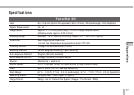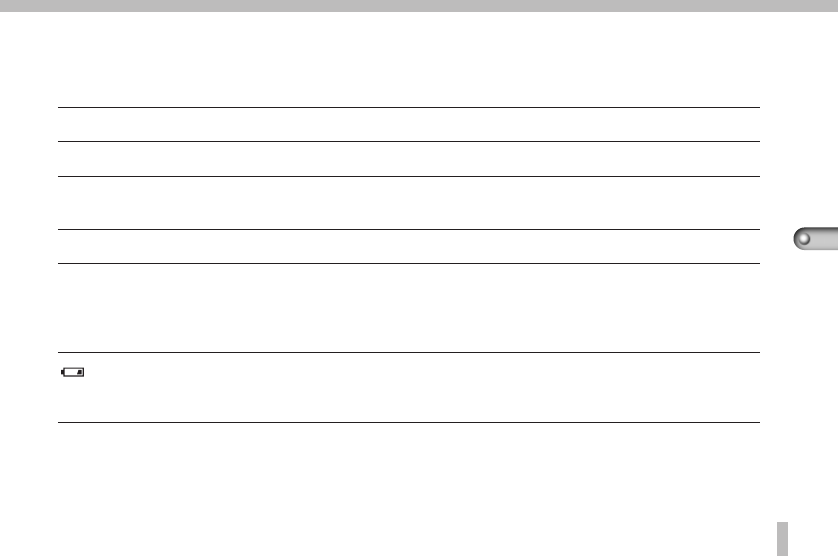
73
Appendices
List of Message Codes
The following codes may appear in the display panel.
Pb: Image playback.
CF: No CF card inserted or CF card slot cover is open. Could also indicate a CF card error.
Lb: Low battery charge, camera will not operate. Replace or charge battery immediately. Could also
indicate that the battery cover is open. Close the cover securely.
PC: Camera connected in PC mode to a computer.
Exx: (xx: number) Camera malfunction. Set Mode Dial to Off, then reset it to a recording or play mode.
Problem exists if error code reappears. Note the number and contact Canon Customer Support Help
Desk. If an error code displays directly after taking a picture, the shot may not have been recorded.
Check image in play mode.
: 2CR5 lithium battery or Battery Pack NB-5H charge is spent. Please replace the battery. (This
message may appear at low temperatures and other conditions even for a new 2CR5 lithium
battery. See Lithium Batteries, p. 18)