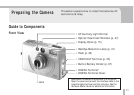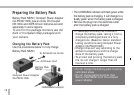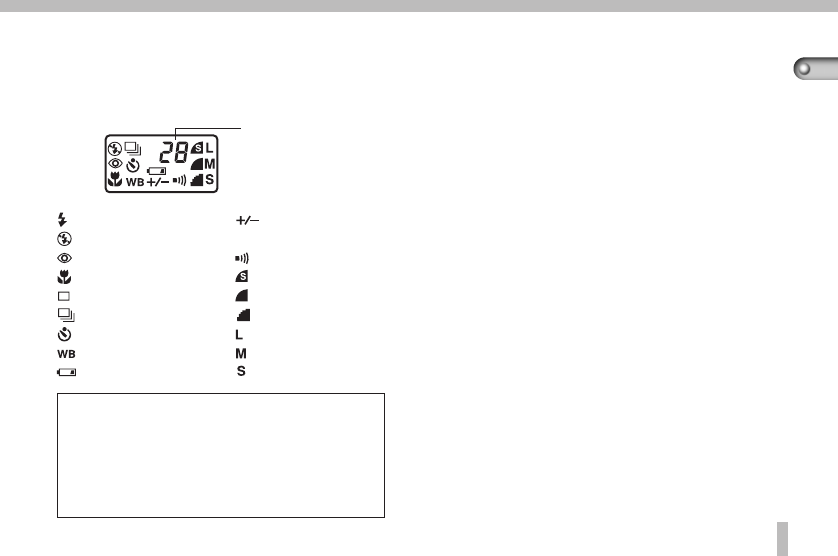
15
Preparing the Camera
Display Panel
The camera status is shown in the display panel.
Settings, the remaining image capacity and the
battery charge are among the data it displays.
• The above example shows all the symbols
appearing at once for illustration
purposes. In fact, only the applicable
symbols are displayed at any one time.
• Operating codes and error codes may
also appear in the display panel. (p. 73)
Remaining
Image
Capacity
Indicators
The indicators shine or flash when the shutter
button is pressed to signal various states.
• Upper Indicator
Green: Ready to record
Flashing Green: Recording to CF card/
Reading CF card
Red: Ready to record with flash
Flashing Red: Camera blur warning (low
light warning)
• Lower Indicator
Orange: Macro mode
: Flash On
: Flash Off
: Red-Eye Reduction
: Macro Mode
: Single Mode
: Continuous Mode
: Self-Timer Mode
: White Balance On
: Low Battery
: Exposure
Compensation On
: Beep On
: Super Fine
: Fine
: Normal
: Large
: Middle
: Small