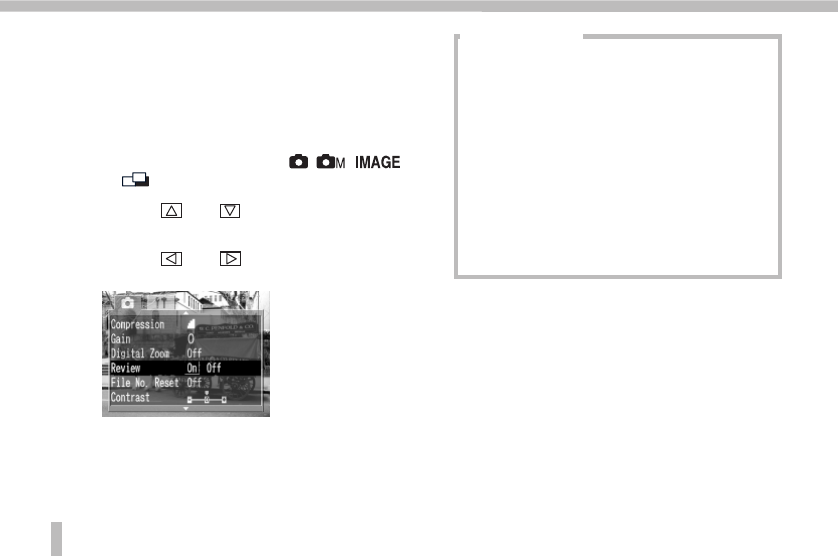
48
Switching the Review Feature On/Off
Setting this feature on or off determines
whether or not you can review the photo-
graphed image in the LCD monitor when the
LCD monitor is turned off.
1 Turn the Mode Dial to the , ,
or position. Press the MENU button.
2 Use the
and buttons to select
[Review].
3 Use the
and buttons to select [On]
or [Off].
• Press the MENU button to close the menu.
Review Feature
When the review feature is set to On,
the photographed image will show in
the LCD monitor if you continue to hold
the shutter button down fully after
recording. If you press the SET button at
this point, the image will continue to
display in the LCD monitor even if you
release the shutter button. You can also
erase the image immediately if you wish
(p. 60).
Cancel the review feature by pressing
the shutter button halfway.
Resetting the File Number
Select the way image file numbers are assigned
with this feature.
On: The next file number assigned is reset to
the initial value (100-0001) each time a
new CF card is inserted. Images recorded
onto a CF card containing existing images
are assigned the next available file number
on that card.


















