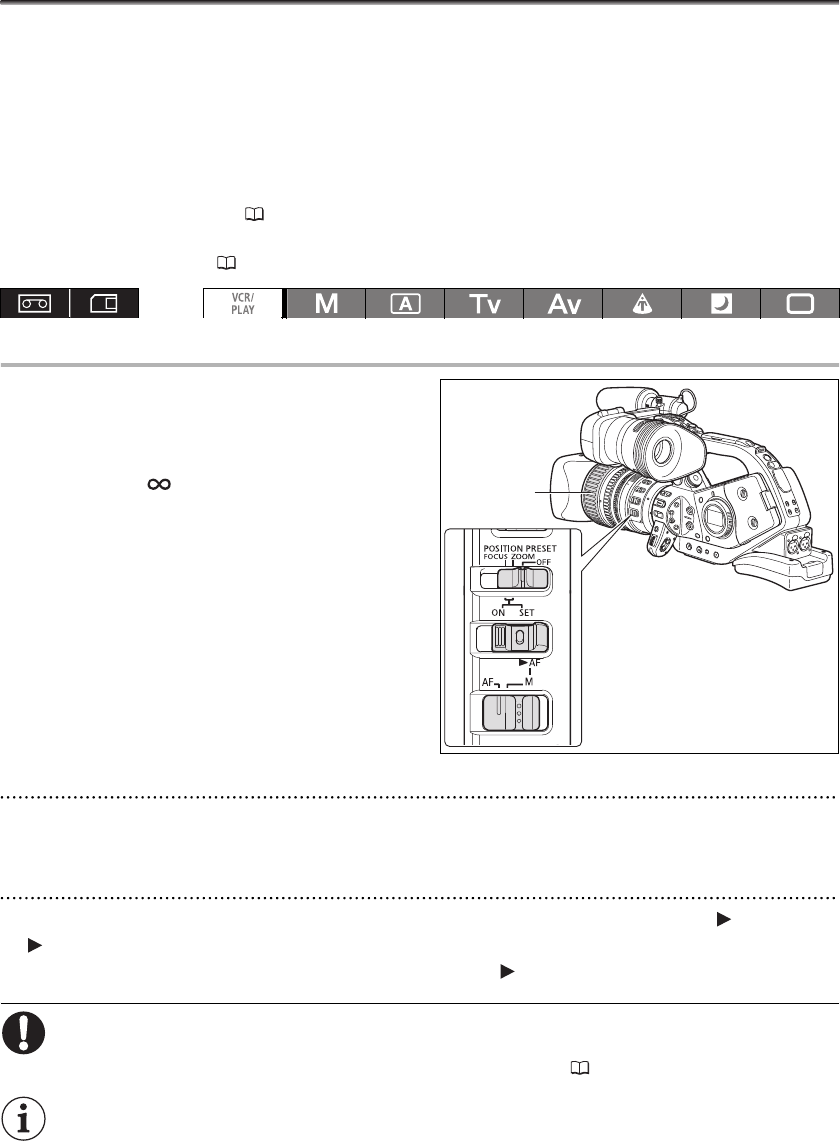
44
Adjusting the Focus
Functions in this chapter are explained using the HD 20x L IS III lens. If you are using a different lens,
refer also to the instruction manual of the lens.
The camcorder can be set to Autofocus or Manual Focus.
Autofocus
In addition to the usual autofocus, the camcorder has also a Push-AF function to allow for temporary
autofocus while focusing manually.
Manual Focus
With the customized functions (
104) you can change the direction and response sensitivity of adjustment
when the focus ring is used.
To make it easier to focus manually, you can also make use of the Peaking
and Magnifying functions ( 46).
Autofocus
The autofocus is activated when the focus mode
switch is set to AF. The camcorder uses the TTL
autofocus system with a focusing range of 2 cm
(0.8 in.) (at full wide-angle, measured from the front of
the lens barrel) to .
The camcorder focuses on the subject in the center
of the screen.
Temporary Focus Override
Even while in autofocus mode, turn the focus ring to temporarily focus manually.
The camcorder will return to autofocus as soon as you release the focus ring.
Push AF (using the HD 20x L IS III lens)
In manual focus mode, set the POSITION PRESET switch to OFF. Move the AF switch
to
AF and hold it.
The autofocus is activated as long as you hold the switch in the AF position.
When recording under bright conditions, the camcorder closes down the aperture. When the
aperture value used is too large, the picture may appear blurred. If you are using a lens with a built-in
ND filter, turn the ND filter on/off according to the screen display ( 49).
In 30F and 24F mode, autofocus takes longer than in 60i mode.
When recording under dark conditions, the focusing range narrows and the picture may appear
blurred.
Focus ring


















