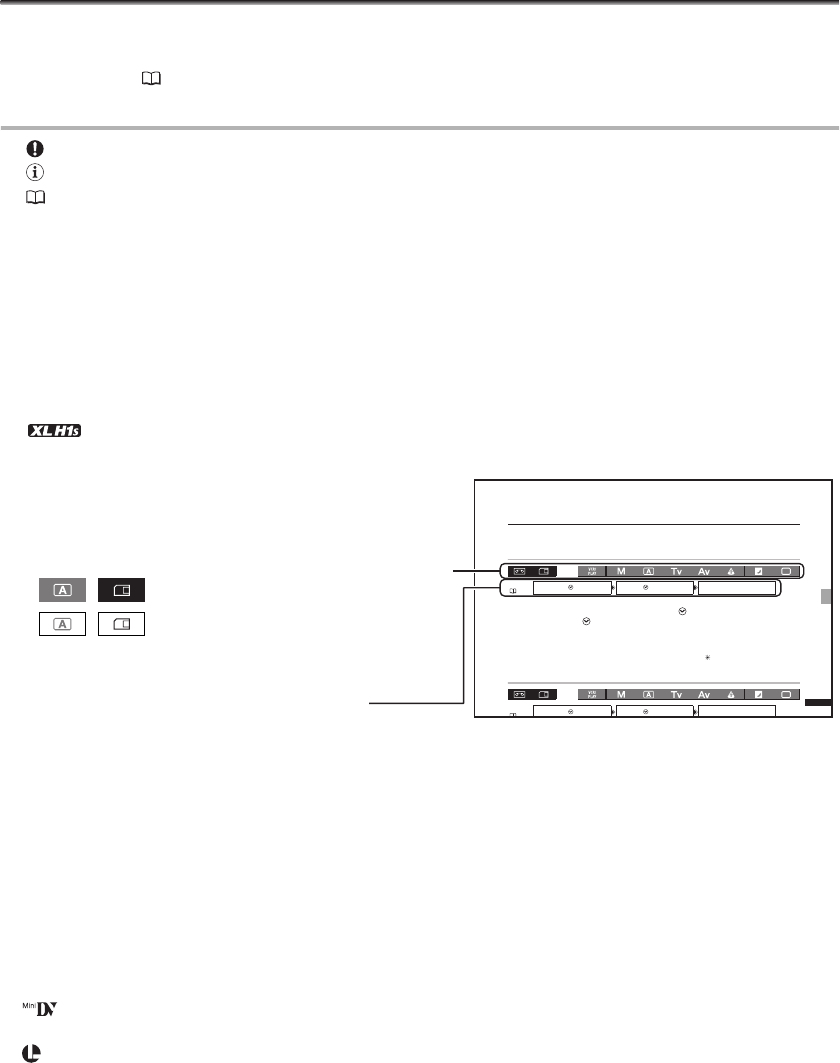
6
About this Manual
Thank you for purchasing the Canon XL H1S / XL H1A. Please read this manual carefully before you use
the camcorder and retain it for future reference. Should your camcorder fail to operate correctly, refer to
Troubleshooting ( 150).
Conventions Used in this Manual
: Precautions related to the camcorder’s operation.
: Additional topics that complement the basic operating procedures.
: Reference page number.
Capital letters are used to refer to buttons on the camcorder or the wireless controller.
Brackets [ ] and capital letters are used to refer to menu options as they are displayed on screen.
In tables in the manual, menu options in boldface indicate the default setting.
The supplied lens, Canon HD Video Lens 20x Zoom XL 5.4-108 mm L IS III, is referred to as the “HD
20x L IS III” lens.
“Screen” refers to the viewfinder screen.
“Card” or “Memory card” refers to an SDHC memory card, an SD memory card or a MultiMedia Card
(MMC).
Photographs in the manual are simulated pictures taken with a still camera.
: Text that applies only to the model shown in the icon.
Illustrations in the manual show an XL H1S with the HD 20x L IS III lens attached.
Pr
e
Date/Time and Language Settings
Set the time zone, date and time when you first start using your camcorder, or if the built-in
rechargeable battery has discharged completely.
Setting the Time Zone/Daylight Saving Time
1. Press the MENU button.
2. Turn the SELECT dial to select [SYSTEM SETUP/ ] and press the SET button.
3. Select [D/TIME SET ] and then select [T.ZONE/DST] and press the SET button.
The time zone setting appears. The default setting is New York.
4. Turn the SELECT dial to select the setting option that matches your time zone and
press the SET button.
To adjust for daylight saving time, select the time zone marked with a .
Setting the Date and Time
MENU
(32)
SY
SY
ST
ST
EM
EM
SET
SET
UP
UP
/ D/TI
/TI
ME
ME
SE
SE
T T.Z
T.Z
ONE
ONE
/D
/D
ST
ST
•
•
••
••
NEW
EW
YO
YO
RK
RK
MENU
(32)
SY
SY
ST
ST
EM
EM
SET
SET
UP
UP
/ D/TI
/TI
ME
ME
SE
SE
T
DAT
DAT
E/T
E/T
IM
IM
E••
••
• J
J
AN.1,
.1,
200
200
8
1
1
2:00
00
AM
AM
Menu item shown at its default position
Operating modes
The availability of the various functions depends on
the operating mode as indicated in the bar.
, : Function can be used in this mode.
, : Function cannot be used in this mode.
Trademark Acknowledgements
• Canon is a registered trademark of Canon Inc.
• is a trademark.
• HDV and the HDV logo are trademarks of Sony Corporation and Victor Company of Japan, Ltd. (JVC).
• is a trademark.
• Microsoft, Windows and Windows Vista are trademarks or registered trademarks of Microsoft Corporation in the United States
and/or other countries.
• Other names and products not mentioned above may be trademarks or registered trademarks of their respective companies.
• ANY USE OF THIS PRODUCT OTHER THAN CONSUMER PERSONAL USE IN ANY MANNER THAT COMPLIES WITH THE MPEG-2 STANDAR
D
FOR ENCODING VIDEO INFORMATION FOR PACKAGED MEDIA IS EXPRESSLY PROHIBITED WITHOUT A LICENSE UNDER APPLICABLE
PATENTS IN THE MPEG-2 PATENT PORTFOLIO, WHICH LICENSE IS AVAILABLE FROM MPEG LA, L.L.C., 250 STEELE STREET, SUITE 300,
DENVER, COLORADO 80206.


















