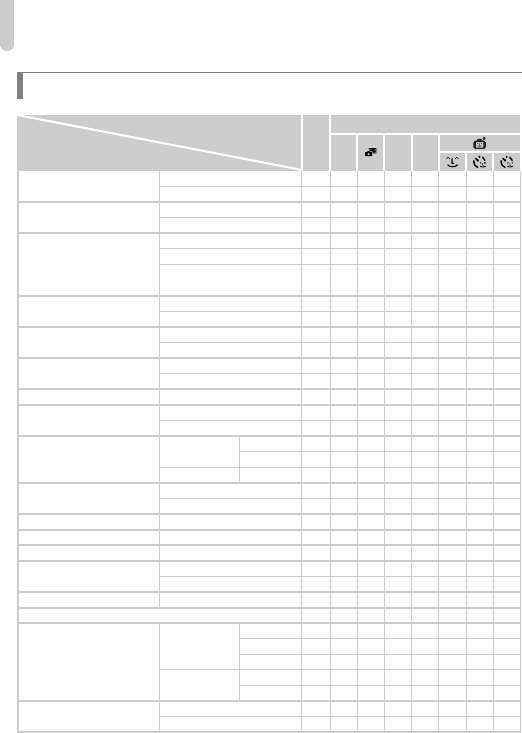
Functions and Menu Lists
192
4 Shooting Menu
Shooting Modes
A
4
G I V
Function
AF Frame (p. 93)
Face Detect*
1
{{{{{{{{
Fixed frame — {{{{———
AF Frame Size*
2
(p. 94)
Normal — {{{{———
Small — {{{{———
Digital Zoom (p.53)
Standard {{{{{{{{
Off {{{{{{{{
Digital Tele-converter
(1.5x/2.0x)
— { ——————
AF-Point Zoom (p. 95)
On {{— { — {{{
Off {{{{{{{{
Servo AF (p. 97)
On — { — {{———
Off*
3
{{{{— {{{
Continuous AF (p. 162)
On {{{{— {{{
Off — { — {{———
Touch Shutter (p.162) On/Off {{{{{———
AF-assist Beam (p. 163)
On {{{{{{{{
Off {{{{{— {{
Flash Settings (pp. 101,
163)
Red-Eye Corr.
On {{{{{{{{
Off {{{{{{{{
Red-Eye Lamp On/Off {{{{{{{{
i-Contrast (p. 87)
Auto {{{—————
Off — {{{{{{{
Wind Filter (p.107) On/Off {{{{{{{{
Review (p. 163) Off/2 – 10 sec./Hold {{{{{{{{
Review Info (p. 164) Off/Detailed/Focus Check {{{{{{{{
Blink Detection (p. 102)
On {{{{{{{{
Off {{{{{{{{
Grid Lines (p. 164) On/Off {{{{{{{{
Icon Layout (p. 166) {{{{{{{{
IS Settings (p. 165)
IS Mode
Off {{{{{{{{
Continuous {{{{{{{{
Shoot Only — {{{{{{{
Powered IS
On {{{{{{{{
Off {{{{{{{{
Date Stamp (p. 54)
Off {{{{{{{{
Date/Date & Time {{{{{{{{
*1 Operation differs depending on the shooting mode when faces are not detected.
*2 Available when the AF frame is set to [Fixed frame].
*3 [On] when moving people are detected in the A mode.
*4 Can only shoot. Subjects cannot be chosen.


















