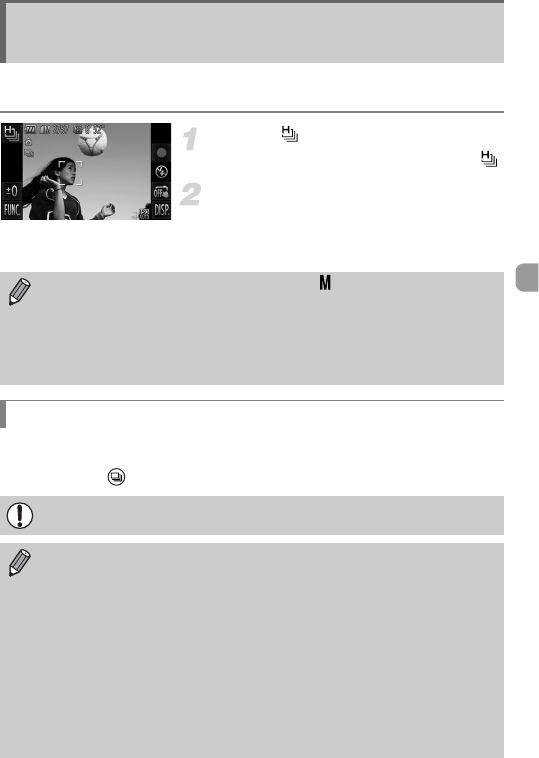
79
You can shoot continuously at a maximum speed of approximately
7.8 images/second while the shutter button is pressed fully and held.
Choose .
z Follow Steps 1 – 2 on p. 62 to choose .
Shoot.
X As long as you hold the shutter button
down, the camera will shoot successive
images.
Since each set of continuous images will become a single group, only the first
image captured in that group will be displayed. To indicate that the image is
part of a group, will appear on the screen.
High-Speed Continuous Shooting
(High-speed Burst)
• The recording pixel setting will be fixed at (1984 x 1488 pixels).
• The focus, brightness and white balance will be set with the first shot.
• Depending on the shooting conditions, camera settings and the zoom
position, the camera may stop shooting momentarily, or the shooting
speed may slow down.
• As the number of images increases, the shooting speed may slow down.
Images Displayed During Playback
If you erase a grouped image (p. 127), all the images in the group will also
be erased. Be sure to exercise adequate caution.
• You can play back images individually (p. 120), and cancel grouping
(p. 121).
• Protecting (p. 125) a grouped image will protect all of the images in the
group.
• If you play back grouped images using Filtered Playback (p. 115) or
Smart Shuffle (p. 122), grouping is temporarily canceled and images are
played back individually.
• Grouped images cannot use certain touch actions (p. 123), be tagged as
favorites (p. 129), edited (pp. 132 – 138), categorized (p. 131), printed
(p. 140), have print settings (p. 149) or photobook settings (p. 151)
applied. Play back grouped images individually (p. 120), or cancel
grouping (p. 121) before trying the above.


















