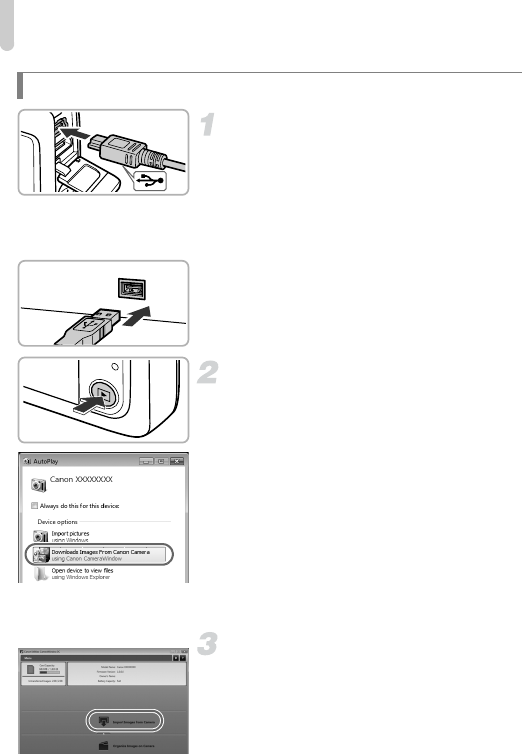
Transferring Images to a Computer for Viewing
38
Connect the camera to the
computer.
z Turn off the camera.
z Open the cover and insert the included
interface cable’s smaller plug (p. 2) firmly
into the camera terminal in the direction
shown.
z Insert the interface cable’s larger plug into
the computer’s USB port. For details on
the computer’s USB port, refer to the user
guide provided with the computer.
Turn on the camera to open
CameraWindow.
z Press the 1 button to turn on the camera.
z For Windows, click [Downloads Images
From Canon Camera using Canon
CameraWindow] when it appears on the
screen. CameraWindow will appear when
a connection is established between the
camera and computer.
z For Macintosh, CameraWindow will
appear when a connection is established
between the camera and computer.
Transfer Images.
z Click [Import Images from Camera], and
then click [Import Untransferred Images].
X Images will transfer to the computer.
Images will be sorted by date and saved in
separate folders in the Pictures folder.
Transferring and Viewing Images
CameraWindow


















