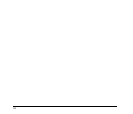Chapter 2 Handling
1. Documents....................................................... 2-2
Plain Paper............................................................2-2
Business Card.......................................................2-2
Card ......................................................................2-3
2. Preparing the Scanner..................................... 2-4
Preparing the Document Feed Tray and
Eject Tray..............................................................2-4
Feed Selection Lever ............................................2-5
USB Port ...............................................................2-5
3. Placing Documents.......................................... 2-6
Placing a Document..............................................2-6
Placing a Folded Document..................................2-7
Placing a Long Document.....................................2-7
Placing a Card.......................................................2-8
4. Clearing a Paper Jam or Double Feed Error ... 2-9