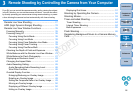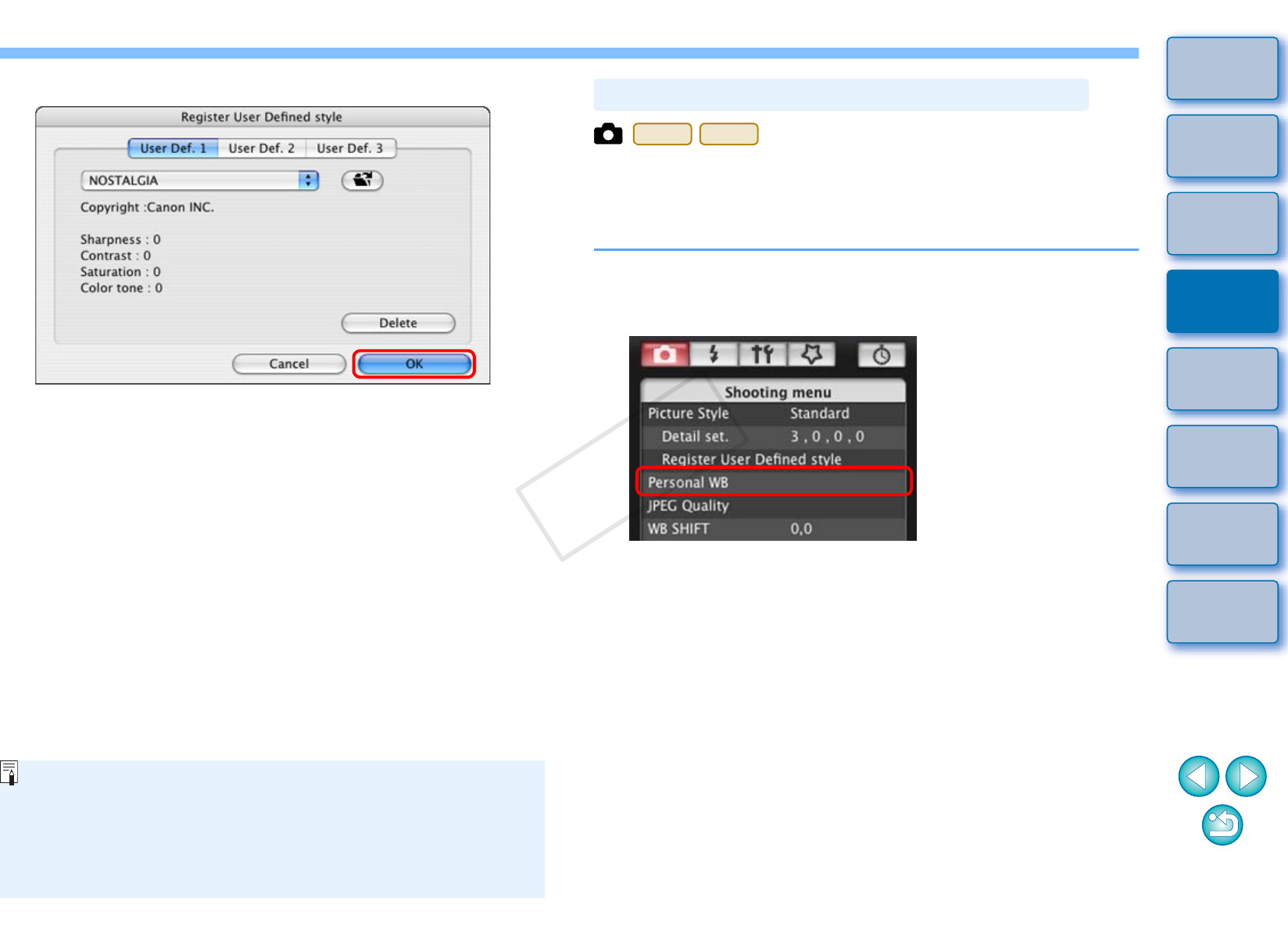
1919
1
2
3
4
Introduction
Contents at
a Glance
Downloading
Images
Camera
Settings
Remote
Shooting
Reference
Preferences
Index
5
Click the [OK] button.
The Picture Style file is registered in the camera.
A Picture Style file is an extended function of Picture Style. For
more details on Picture Style files, refer to the Canon’s website.
The Picture Style files that you can apply to the camera are files
with the “.PF2” extension only.
For details on using PSE, refer to the “Picture Style Editor
Instruction Manual” (PDF electronic manual).
You can save the adjustment results for an image’s white balance to
your computer as a white balance file (extension “.WBD”). White
balance files saved to your computer can be registered in the camera as
personal white balances (p.20).
Start by registering a white balance in your camera after adjusting it in
the [Remote Live View window] or [Test Shooting] window.
1
Click [Personal WB].
The [Personal white balance settings] dialog box appears.
Saving White Balance to your Computer
1D X
1D Mk IV
COPY