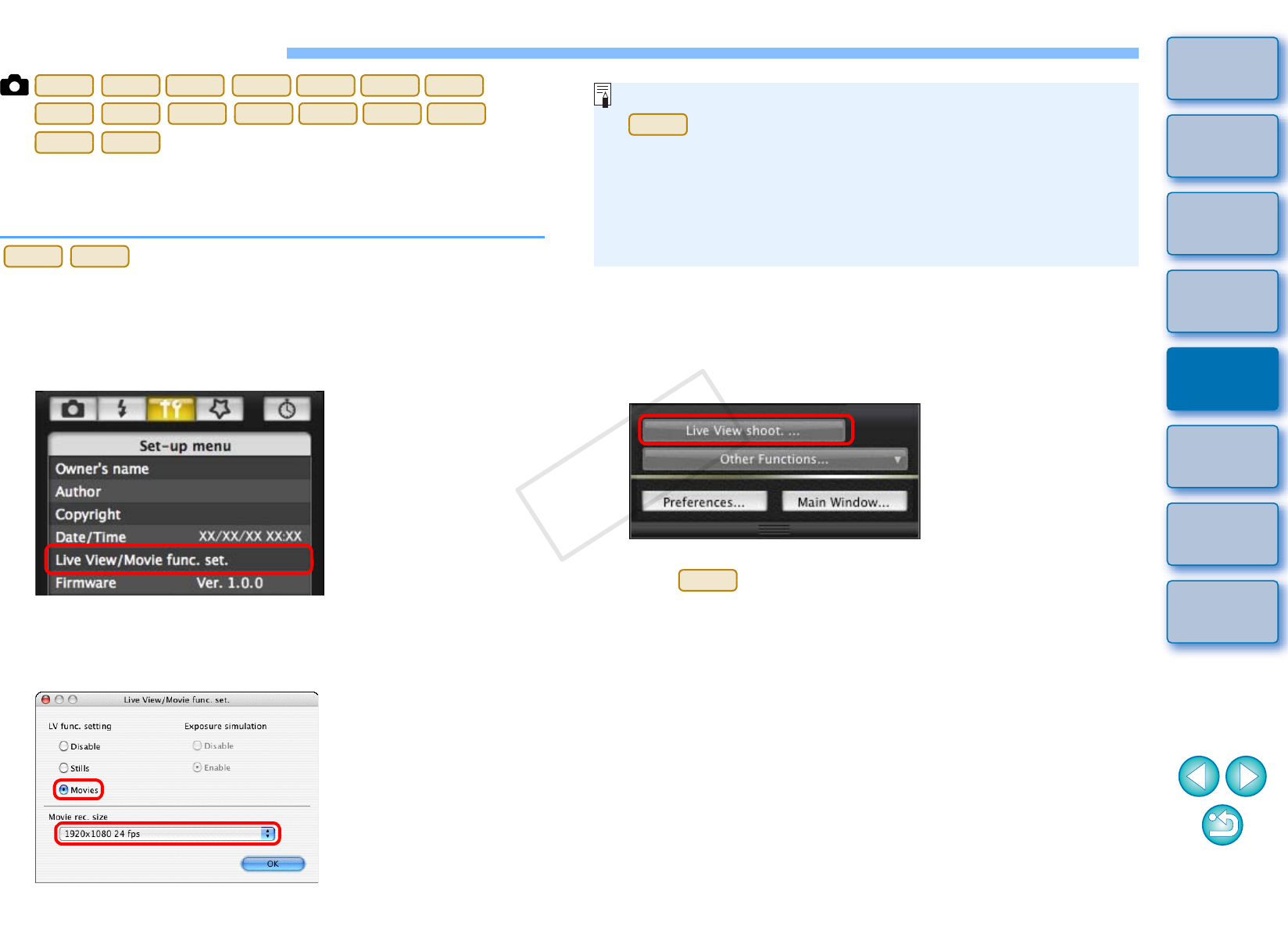
53
1
2
3
4
Introduction
Contents at
a Glance
Downloading
Images
Camera
Settings
Remote
Shooting
Reference
Preferences
Index
Shooting Movies
You can control your camera from EU and shoot movies from your
computer screen. You cannot shoot movies without a memory card in
your camera.
1
Prepare for Live View shooting.
Follow the procedure from step 1 to step 3 for “Remote Live View
Shooting” (p.27).
2
Click [Live View/Movie func. set.].
The [Live View/Movie func. set.] window appears.
3
Select [Movies] for [LV func. setting], and select the
movie recording size from the list box.
1D X
1D Mk IV
5D Mk III
5D Mk II
7D
60D
REBELT4i
650D
REBELT3i
600D
REBELT2i
550D
REBELT1i
500D
REBELT3
1100D
1D X
1D Mk IV
4
Click the [OK] button.
The [Live View/Movie func. set.] window closes.
5
Click [Live View shoot.].
The [Remote Live View window] appears.
On , specify audio recording settings as needed.
For specifying audio recording settings, see “Audio Recording
Setting” (p.45).
6
Adjust the focus. (p.35, p.36).
The following kinds of movie compression formats are selectable on
.
• ALL-I (I-only): Compresses one frame at a time for recording.
Although the file size will be larger than with IPB,
the movie will be more suited for editing.
• IPB: Compresses multiple frames at a time efficiently for
recording. Since the file size will be smaller than
with ALL-I, you can shoot longer.
1D X
1D X
COPY


















