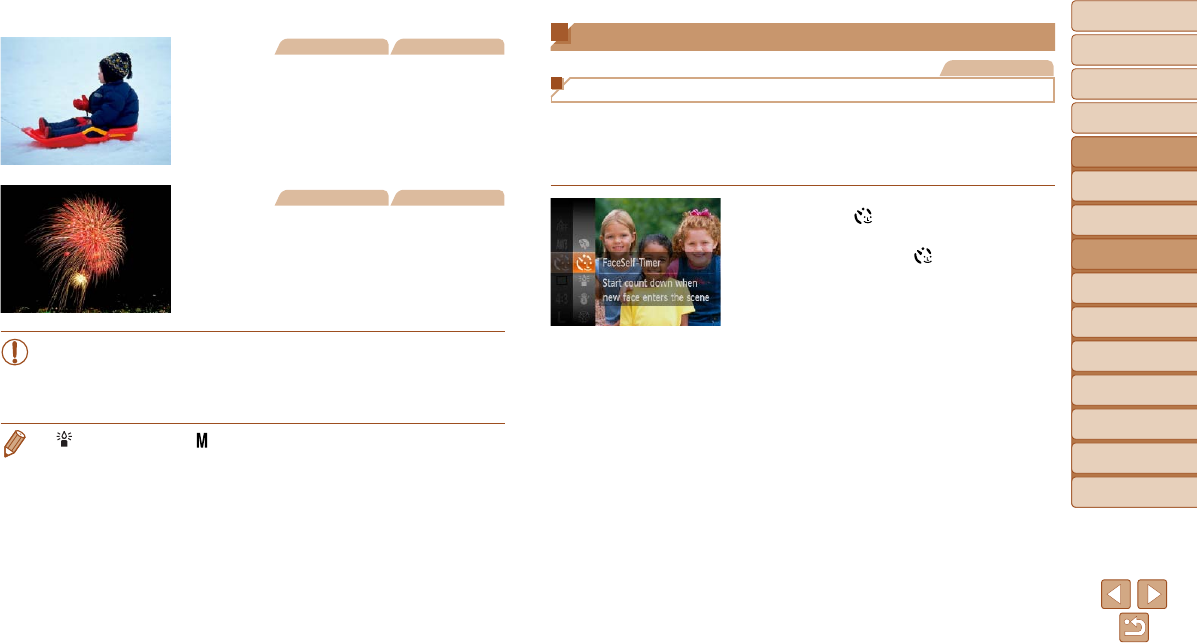
44
1
2
3
4
5
6
7
8
9
Cover
Before Use
Common Camera
Operations
Advanced Guide
Camera Basics
Auto Mode
Other Shooting
Modes
P Mode
Playback Mode
Setting Menu
Accessories
Appendix
Index
Basic Guide
Tv, Av, and M
Mode
Still Images Movies
P Shoot with snowy backgrounds
(Snow)
Bright, natural-colored shots of people
against snowy backgrounds.
Still Images Movies
t Shootreworks(Fireworks)
Vividshotsofreworks.
•In [t] mode, mount the camera on a tripod or take other measures
to keep it still and prevent camera shake. Additionally, you should
set [IS Mode] to [Off] when using a tripod or other means to secure
the camera (=
64).
• [ ] mode resolution is [ ] (2304 x 1728) and cannot be changed.
• In [t] mode, although no frames are displayed when you press the shutter
button halfway, optimal focus is still determined.
Special Modes for Other Purposes
Still Images
Using the Face Self-Timer
The camera will shoot about two seconds after detecting that the face of
another person (such as the photographer) has entered the shooting area
(=
60). This is useful when including yourself in group photos or similar
shots.
1 Choose [ ].
Followsteps1–2in“SpecicScenes”
(=
43) and choose [ ].
2 Compose the shot and press
the shutter button halfway.
Make sure a green frame is displayed
around the face you focus on and white
frames around other faces.
3 Press the shutter button all the
way down.
The camera now enters shooting standby
mode, and [Look straight at camera to
start count down] is displayed.
The lamp blinks and the self-timer sound
is played.


















