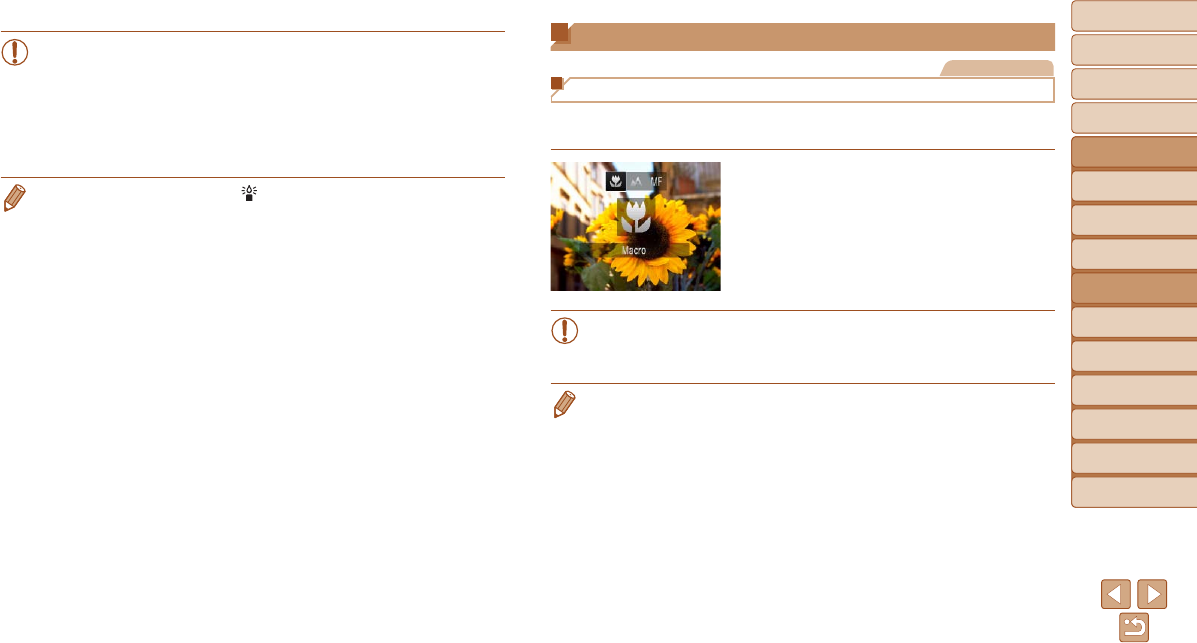
57
1
2
3
4
5
6
7
8
9
Cover
Before Use
Common Camera
Operations
Advanced Guide
Camera Basics
Auto Mode
Other Shooting
Modes
P Mode
Playback Mode
Setting Menu
Accessories
Appendix
Index
Basic Guide
Tv, Av, and M
Mode
•Cannot be used with the self-timer (=
33) or [Blink Detection]
(=
39).
•Shooting may stop momentarily or continuous shooting may slow
down depending on shooting conditions, camera settings, and the
zoom position.
•As more shots are taken, shooting may slow down.
•Shootingmayslowdowniftheashres.
• Continuous shooting is faster in [ ] mode (=
43).
Shooting Range and Focusing
Still Images
Shooting Close-Ups (Macro)
To restrict the focus to subjects at close range, set the camera to [e]. For
details on the focusing range, see “Shooting Range” (=
130).
Press the <q> button, choose [e] (either
press the <q><r> buttons or turn the
<5> dial), and then press the <m>
button.
Once the setting is complete, [e] is
displayed.
•Iftheashres,vignettingmayoccur.
•In the yellow bar display area below the zoom bar, [e] will turn gray
and the camera will not focus.
• To prevent camera shake, try mounting the camera on a tripod and shooting
with the camera set to [[] (=
34).


















