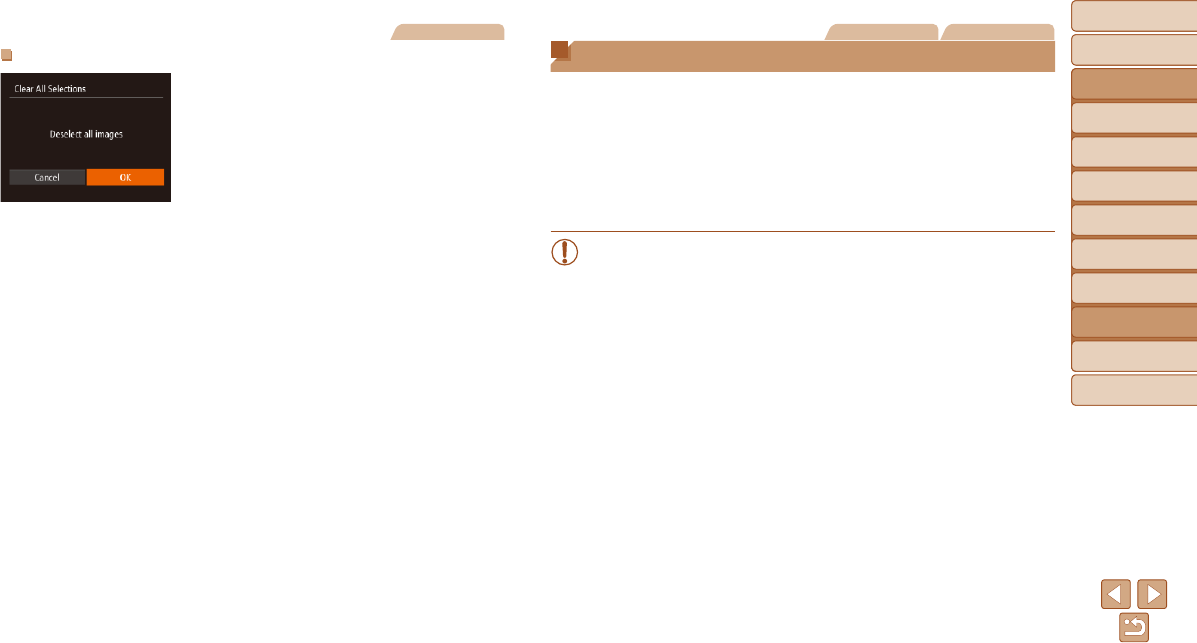
96
Before Use
Basic Guide
Advanced Guide
Camera Basics
Auto Mode
Other Shooting
Modes
P Mode
Playback Mode
Setting Menu
Accessories
Appendix
Index
Before Use
Basic Guide
Advanced Guide
Camera Basics
Auto Mode
Other Shooting
Modes
P Mode
Playback Mode
Setting Menu
Accessories
Appendix
Index
Still Images
Removing All Images from a Photobook
Following the procedure in “Choosing
a Selection Method” (=
95), choose
[Clear All Selections] and press the <m>
button.
Press the <q><r> buttons to choose
[OK], and then press the <m> button.
Still Images Movies
Using an Eye-Fi Card
Before using an Eye-Fi card, always conrm that local use is permitted
(=
2).
Inserting a prepared Eye-Fi card enables automatic wireless transfer of
images to a computer or uploading to a photo-sharing website.
Images are transferred by the Eye-Fi card. Refer to the card’s user manual
or contact the manufacturer for instructions on preparing and using cards or
resolving transfer problems.
•When using an Eye-Fi card, keep the following points in mind.
- Cards may continue to transmit radio waves even when [Eye-Fi
trans.] is set to [Disable] (=
97). Remove the Eye-Fi card before
entering hospitals, aircraft, or other areas where transmission is
prohibited.
- When troubleshooting image transfer issues, check the card and
computer settings. For details, refer to the card’s user manual.
- Poor Eye-Fi connections may cause image transfer to take a long
time, and transfer may be interrupted in some cases.
- Eye-Fi cards may become hot, due to their transfer functions.
- Battery power will be consumed faster than in normal use.
- Camera operation may become sluggish. To resolve this, try
setting [Eye-Fi trans.] to [Disable].


















