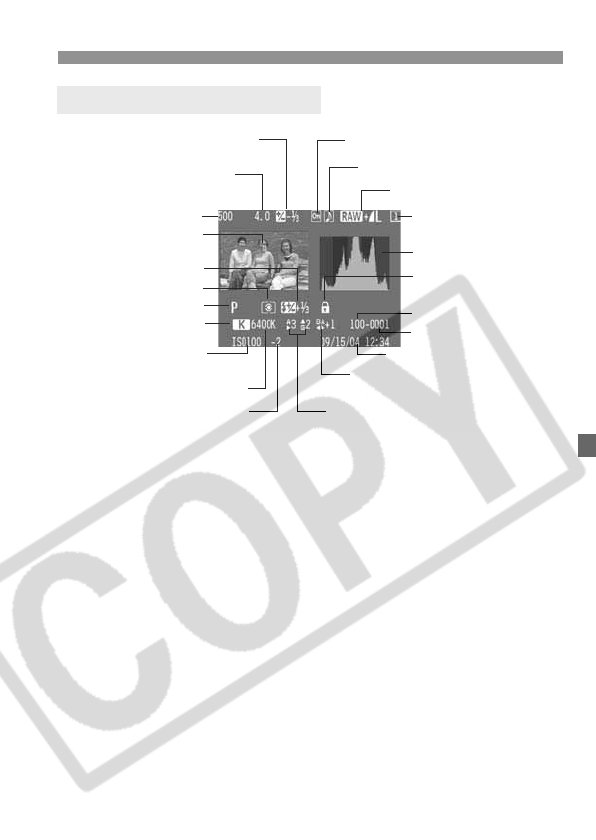
107
3Highlight Alert
Set the <x> menu’s [Highlight alert] to [On]. This will display the
highlight alert on the shooting information and single image displays.
Any overexposed areas will blink.
To obtain more image detail in the overexposed areas, set the exposure
compensation to a negative amount and shoot again.
3AF Point Display
When the <x> menu’s [Display AF points] is [On], the AF point(s)
used to achieve focus will be shown on the shooting information display.
(p.34)
If the image was taken in the One-Shot AF mode, the AF point which
achieved focus will be displayed. If automatic AF point selection was
used, you may see multiple AF points which achieved focus.
If AI Servo AF was used, the selected AF point will be displayed.
Shooting Information Display
Flash exposure
compensation amount
Aperture
Metering mode
Shutter speed
Shooting mode
ISO speed
White balance
Date and time
Exposure compensation
amount
Image protection
Sound recording
Image-recording quality
Image verification
data appended
White balance bracketing
amount
File No.
Histogram
Memory card
selection
Folder number
White balance correction
AF point
ISO speed bracketing
Color temperature
if <P> set.


















