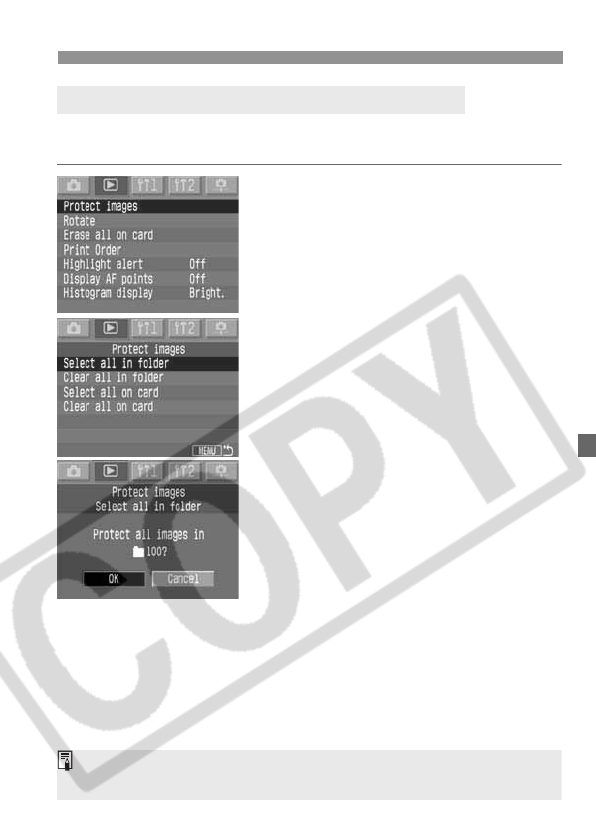
113
You can protect all the images in the selected folder (p.61) or memory
card all at once. Or you can cancel the image protection all at once.
1
Select [Protect images].
¡Select the <x> tab.
¡Hold down the <X> button and
turn the <5> dial to select [Protect
images]. Then let go of the button.
2
Select the desired protection
setting.
¡Hold down the <X> button and
turn the <5> dial to select the desired
setting. Then let go of the button.
s A confirmation dialog will appear.
¡Hold down the <X> button and
turn the <5> dial to select [OK]. Then
let go of the button.
3Protecting All Images in a Folder or Card
Protected images cannot be erased with the camera’s Erase function. To
erase protected images, first cancel the image protection.


















