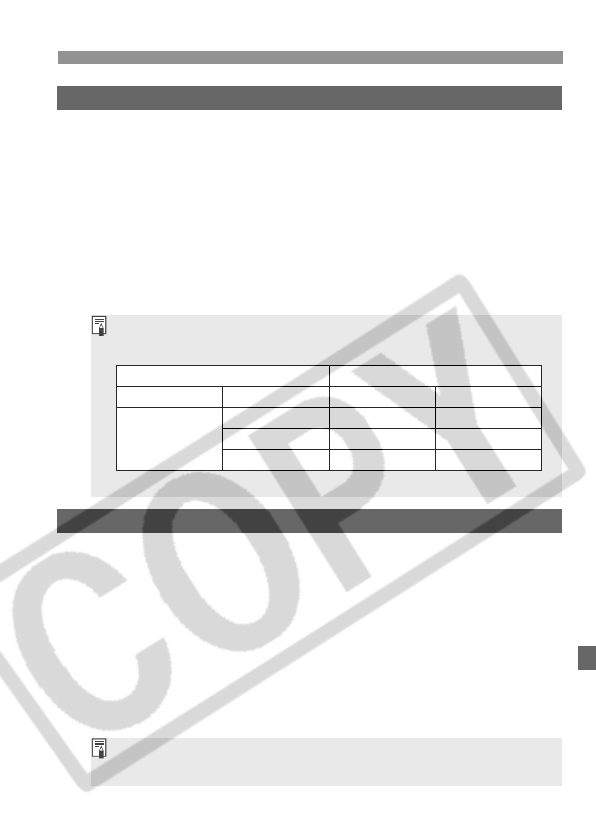
149
C.Fn-07 C.Fn-07 USM lens electronic MF
1: This prevents the focus from being thrown off by inadvertent
turning of the focusing ring after One-Shot AF. With both C.Fn-07-1
and C.Fn-07-2, manual focusing is possible with the lens focus
mode switch set to <g>.
2: Electronic manual focusing is disabled in the AF mode.
Applicable lenses
EF 50mm f/1.0L USM, EF 85mm f/1.2L USM, EF 200mm f/1.8L
USM, EF 300mm f/2.8L USM, EF 400mm f/2.8L USM, EF 400mm
f/2.8L II USM, EF 500mm f/4.5L USM, EF 600mm f/4L USM, EF
1200mm f/5.6L USM, EF 28-80mm f/2.8-4L USM.
C.Fn-08 Top LCD panel / Rear LCD panel
1 : Displays the ISO speed at all times. The number of remaining
shots on the top LCD panel is displayed with more digits.
2 : Displays the ISO speed instead of the number of remaining shots.
You can tell when the number of remaining shots is low by seeing
a low maximum burst count displayed in the viewfinder during
continuous shooting.
3 : Displays the number of images saved in the selected folder. The
number of remaining shots on the top LCD panel is displayed with
more digits. Images recorded in the RAW+JPEG mode are
counted as 1 per shot.
When both C.Fn-04 and C.Fn-07 are set, electronic manual focusing
will be enabled or disabled as follows:
* When in focus/Not in focus
k: Enabled l: Disabled
Custom Function No. C.Fn-04
Setting 0, 2 1, 3
C.Fn-07
0 k/k k/k
1 l/l l/l
2 l/l l/l
The ISO speed display in the viewfinder also changes in the same
way.


















