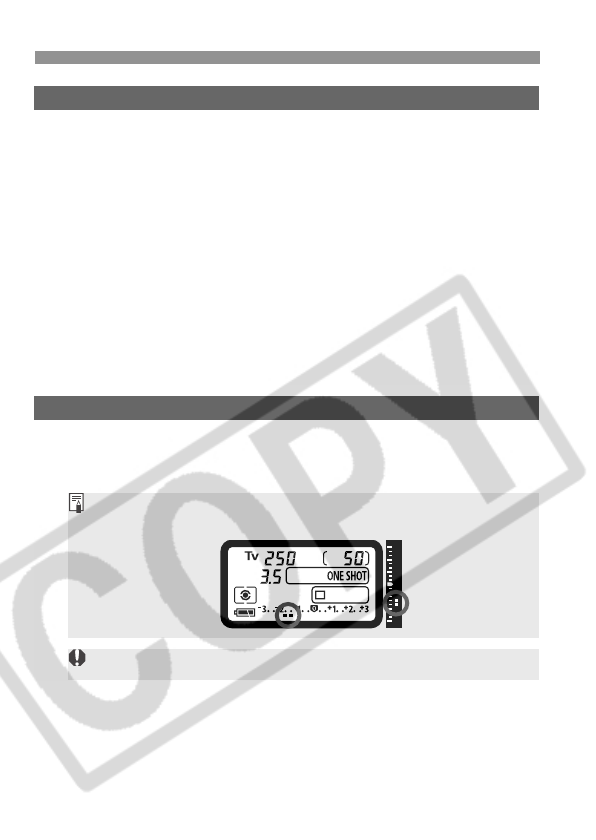
148
C.Fn-05 Manual Tv/Av set. for M exp.
1: This is convenient when you often have to change the aperture
during studio shooting with studio flash units. Also, when you use
AEB in the manual exposure mode, the shutter speed can stay
fixed while only the aperture is shifted for AEB.
To set the shutter speed, hold down the <O> button (or the <S>
button if C.Fn-11-1/2 is set) and turn the <6> dial.
2: You set the shutter speed and aperture in the same way as with
C.Fn-05-0. And you can still set the aperture even while the lens is
detached from the camera. Convenient especially if you want to
use a super telephoto lens with more than one EOS-1Ds Mark II
camera body.
3: You set the shutter speed and aperture in the same way as with
C.Fn-05-1. And you can still set the aperture even while the lens is
detached from the camera.
C.Fn-06 Exposure level increments
1: Sets full-stop increments for the shutter speed and aperture.
2: Sets 1/2-stop increments for the shutter speed, aperture, and
exposure compensation.
¡ The exposure compensation will be displayed in the viewfinder and
on the LCD panel as shown below.
When C.Fn-06-2 is set, AEB with the ISO speed will be disabled.


















