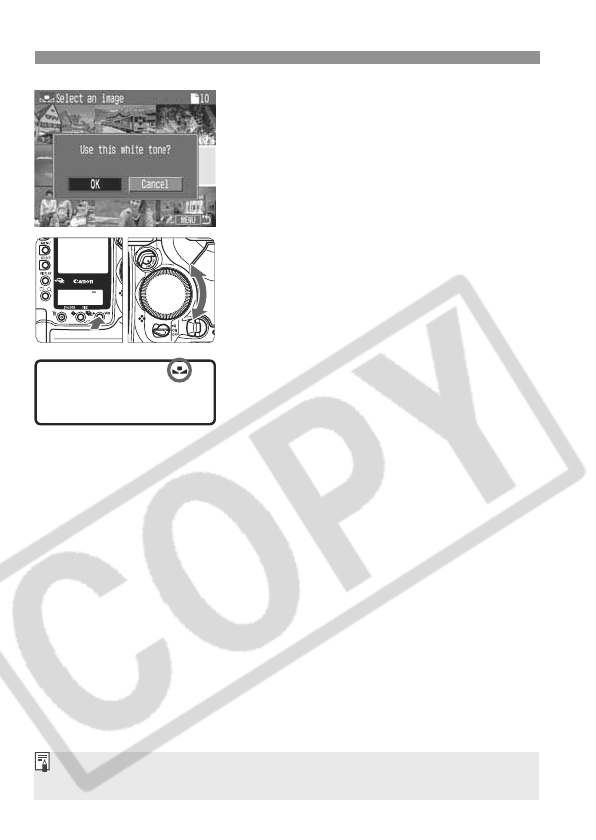
50
4
Import the white balance data.
¡Hold down the <X> button and
turn the <5> dial to select [OK]. Then
let go of the <X> button.
s The image’s white balance data will be
imported.
5
Select <O>.
¡Hold down the <B> button and turn
the <5> dial to select <O>. Then let
go of the <B> button.
s The custom white balance will be set.
Instead of a white object, an 18% gray card (commercially available) can
produce a more accurate white balance.


















