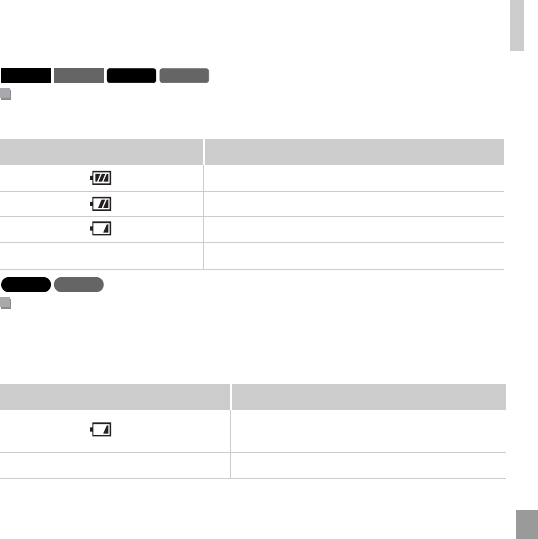
On-Screen Information
169
An on-screen icon or message indicates the battery charge level.
An on-screen icon or message warns you when there is little battery power
left. No icon or message is shown unless the batteries are running out of
power.
Battery Level
Display Details
Sufficient charge
Slightly depleted, but sufficient
(Blinking red) Nearly depleted—charge the battery soon
[Change the battery pack.] Depleted—charge the battery immediately
Battery Level
Display Details
(Blinking red)
Nearly depleted—prepare replacement
batteries
[Change the batteries] Depleted—replace the batteries
A4000 IS A3400 IS A2400 IS A2300
A1300 A810


















