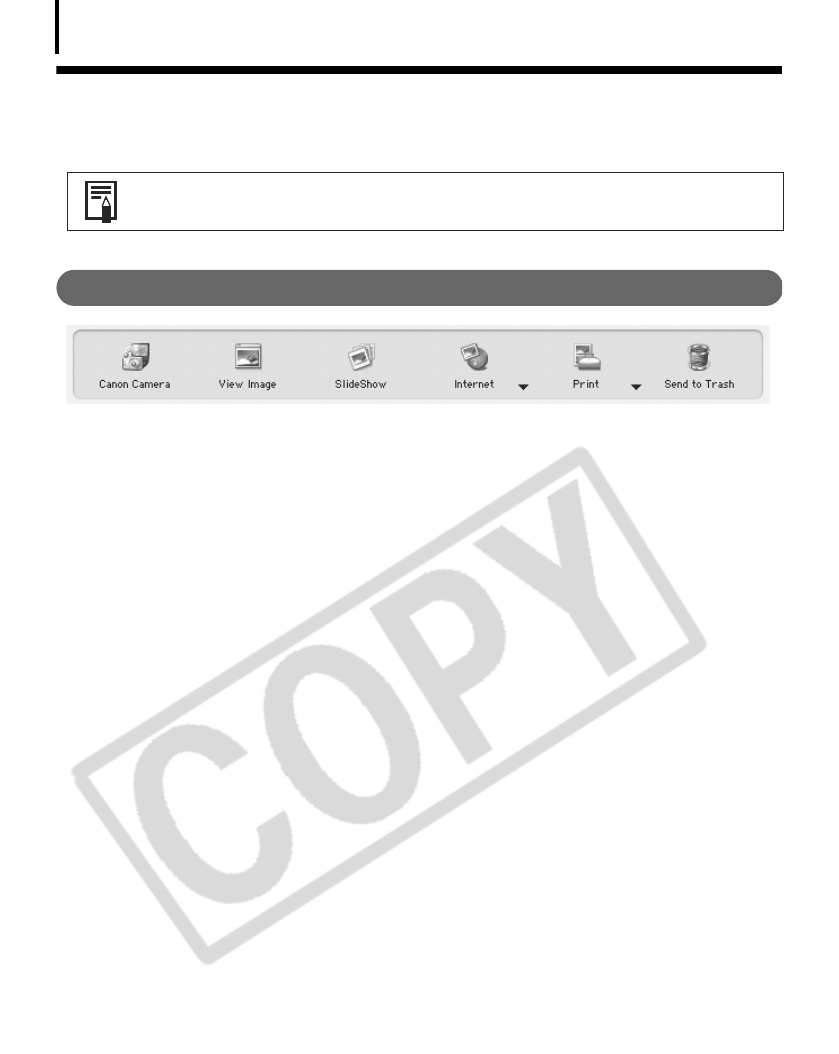
Using the Software on the Macintosh Platform – Advanced Techniques
58
ImageBrowser Features
This section provides a brief introduction to ImageBrowser features.
Control Panel Features
Canon Camera
Opens the Camera Control Window, which lets you perform the following operations.
Acquire Images
Downloads images from the camera/memory card (p. 46, 48).
Additionally, you can download sound files recorded with the Sound Recorder function on
the camera. Refer to the ImageBrowser PDF manual or Help for download instructions.
Print
Selects and prints the images in a camera or memory card. You can print numerous ways:
print all images, print a contact sheet (index) of all images, print using DPOF settings, or by
selecting images before printing.
Set to Camera
Sets camera settings, such as the My Camera settings (p. 67). It also uploads images from the
computer to the camera.
Remote Shooting
Allows you to operate the camera shutter from the computer (p. 63).
View Image
Displays the selected image or movie in the Viewer Window.
SlideShow
Starts a slide show of the selected images. Click the [View] menu and select [Slide Show
Options] to set the slide show settings.
Internet
Create Images for Email
Converts the selected images to the appropriate size for transmission by e-mail. You can also
use it to automatically start an e-mail program after conversion.
To confirm whether your camera supports these functions, please refer to
Information about Your Camera (p. 87).
SSG.book Page 58 Tuesday, November 22, 2005 12:19 PM


















