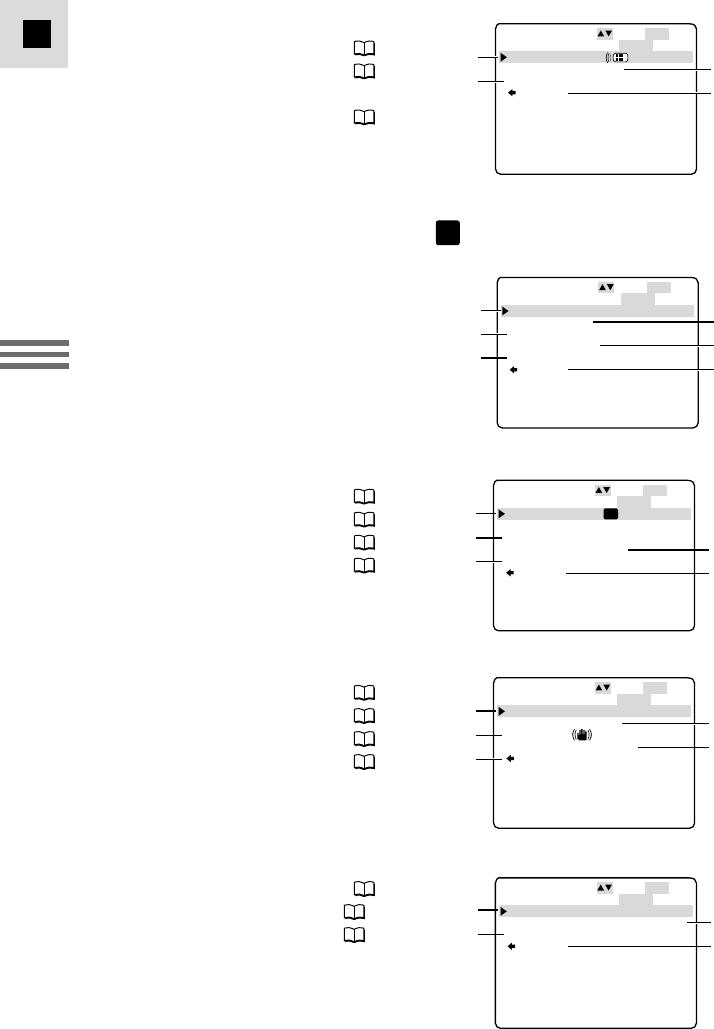
40
E
Using the Full
Range of Features
CARD SET UP SEL.SETSET
MENUCLOSE
QUALITY•••••FINE
FILE NOS.•••CONTINUOUS
SHTR SOUND••ON
RETURN
!1
!3
!2
!4
SYSTEM SEL.SETSET
MENUCLOSE
WL.REMOTE••• 1
TALLY LAMP••ON
BEEP••••••••ON
RETURN
@1
@3
@2
@4
C.REC MENU SEL.SETSET
MENUCLOSE
D.EFFECTS
CAM.SET UP
CARD SET UP
DISP.SET UP
SYSTEM
RETURN
1
3
5
2
4
6
2 C. REC MENU (MV4i MC only)
Appears when the POWER dial is set to . There are 5 submenus within the
C. REC MENU.
CARD
REC
q To digital effects submenu
w To camera set up submenu
e To card set up submenu
r To display set up menu
t To system menu
y Close main menu
q Digital effects submenu
q Digital effects select ............. 61
w Effect..................................... 62
e Multi-image screen speed..... 63
r Multi-image screen split....... 63
t Return
w Camera set up submenu
y Shutter speed......................... 70
u Digital zoom ......................... 19
i Image stabilizer..................... 33
o White balance ....................... 73
!0 Return
e Card set up submenu
!1 Image quality ........................ 99
!2 File numbers ....................... 101
!3 Shutter sound ...................... 102
!4 Return
y System submenu
@1 Wireless controller................ 44
@2 Tally lamp............................. 45
(MV4i and MV4i MC only)
@3 Beep ...................................... 18
@4 Return
D.EFFECTS SEL.SETSET
MENUCLOSE
D.E.SELECT••
EFFECT••••••–––
M.S.SPEED•••–––
M.S.SPLIT•••–––
RETURN
OFF
q
w
r
e
t
CAM.SET UP SEL.SETSET
MENUCLOSE
SHUTTER•••••AUTO
D.ZOOM••••••ON
IMAGE S. •ON
WHITE BAL.••AUTO
RETURN
y
i
!0
u
o
#3_MV4/MV4 MC-i_E(33-79) 01/7/31 10:04 Page 40 (1,1)


















