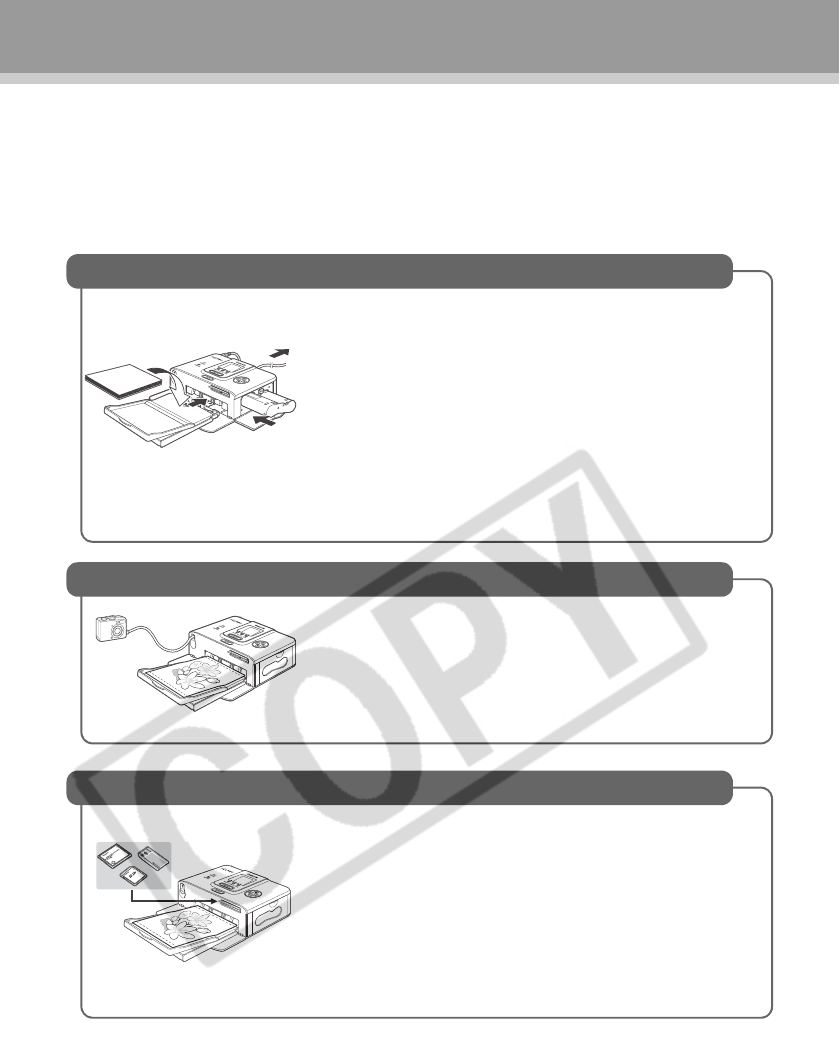
Contents
Quick Start. . . . . . . . . . . . . . . . . . . . . . . . . . . . . . . . . . . . . . . . . . . . . . . . . . . . . . . . . . . . . . 2
Before You Begin . . . . . . . . . . . . . . . . . . . . . . . . . . . . . . . . . . . . . . . . . . . . . . . . . . . . . . . . 6
About Using the Software. . . . . . . . . . . . . . . . . . . . . . . . . . . . . . . . . . . . . . . . . . . . . . . . 8
About This Guide. . . . . . . . . . . . . . . . . . . . . . . . . . . . . . . . . . . . . . . . . . . . . . . . . . . . . . 10
Safety Precautions . . . . . . . . . . . . . . . . . . . . . . . . . . . . . . . . . . . . . . . . . . . . . . . . . . . . 11
Proper Usage and Handling . . . . . . . . . . . . . . . . . . . . . . . . . . . . . . . . . . . . . . . . . . . . . 14
Read This First
Package Contents. . . . . . . . . . . . . . . . . . . . . . . . . . . . . . 18
Separately Sold Products . . . . . . . . . . . . . . . . . . . . . . . 19
Components Guide. . . . . . . . . . . . . . . . . . . . . . . . . . . . . 20
This Printer Allows You to Do the Following. . . . . . . . 22
Printing Procedure and Reference Guides . . . . . . . . . 24
Let’s Prepare. . . . . . . . . . . . . . . . . . . . . . . . . . . . . . . . . . 26
Preparing Your Ink Cassette/
Paper Sets and Paper Cassette . . . . . . . . . . . . . . . . . . . . . 26
Loading the Ink Cassette . . . . . . . . . . . . . . . . . . . . . . . . . . 27
Loading the Paper into the Paper Cassette . . . . . . . . . . . . 28
Loading the Paper Cassette . . . . . . . . . . . . . . . . . . . . . . . . 29
Placing the Printer . . . . . . . . . . . . . . . . . . . . . . . . . . . . . . . 30
Connecting to a Camera for Printing
Connecting to a Camera for Printing . . . . . . . . . . . . . . 31
Disconnect the camera. . . . . . . . . . . . . . . . . . . . . . . . . . . . 32
Printing on the separately sold wide size
(100 x 200 mm (4 x 8 in.)) paper . . . . . . . . . . . . . . . . . . . . 32
Printing from Memory Card (CP710 only)
Compatible Memory Cards . . . . . . . . . . . . . . . . . . . . . . 33
Inserting Memory Cards. . . . . . . . . . . . . . . . . . . . . . . . . 34
Removing Memory Cards . . . . . . . . . . . . . . . . . . . . . . . 34
About LCD Monitor and Operation Buttons. . . . . . . . . 35
Main Details Displayed on the LCD Monitor. . . . . . . . . . . . 35
Printing Selected Images (SELECT) . . . . . . . . . . . . . . . 36
Printing All Images (ALL). . . . . . . . . . . . . . . . . . . . . . . . 37
Printing by specified camera settings (DPOF). . . . . . . 38
Specifying the Layout . . . . . . . . . . . . . . . . . . . . . . . . . . 39
Printing the Date. . . . . . . . . . . . . . . . . . . . . . . . . . . . . . . 40


















