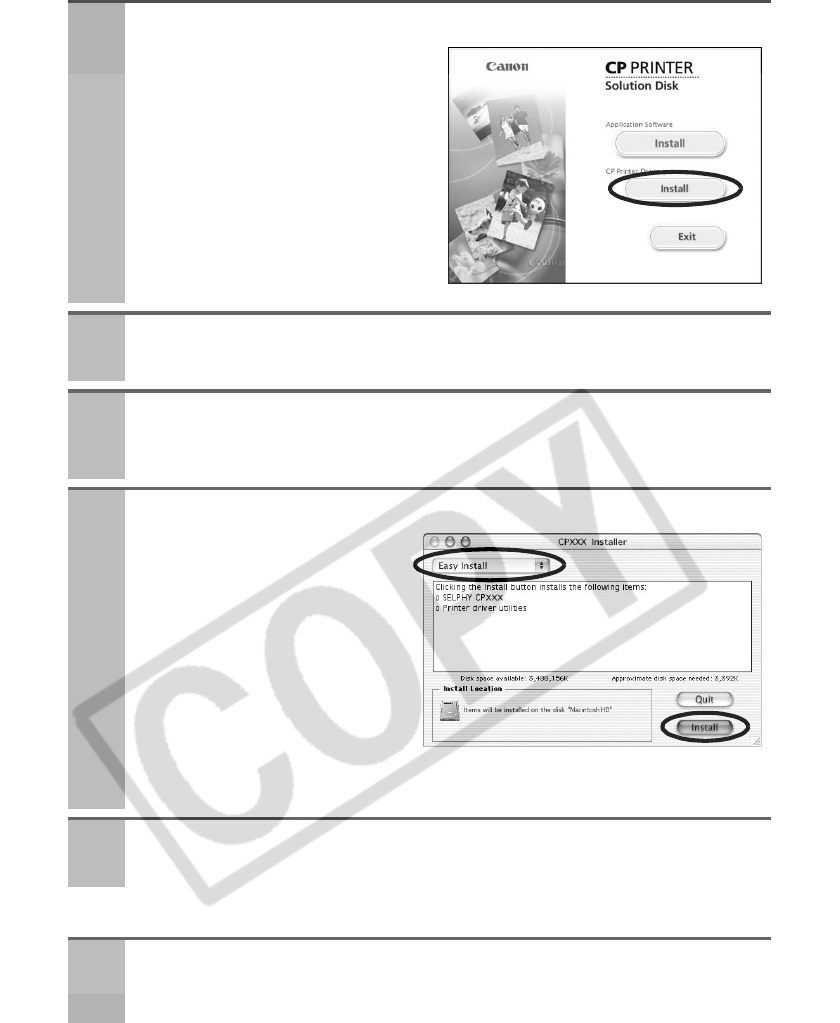
46
Next, register your printer on the Printer List.
6
Click the CP Printer Driver [Install] button.
7
Click the printer you are using.
8
Click [Agree] if you consent to all the conditions of the software
license agreement.
z
The installer starts.
9
Select [Easy Install] and then click the [Install] button.
z
Follow the screen messages to proceed.
z
Restart your computer when a dialog box appears instructing you to do so.
10
When the computer desktop displays, remove the CP Printer
Solution Disk from the CD-ROM drive.
11
Connect the printer to the computer with a commercially available
USB cable and turn the printer’s power on.
For directions on connecting the printer, see "Connecting the Printer to Your Computer" (p. 48).


















