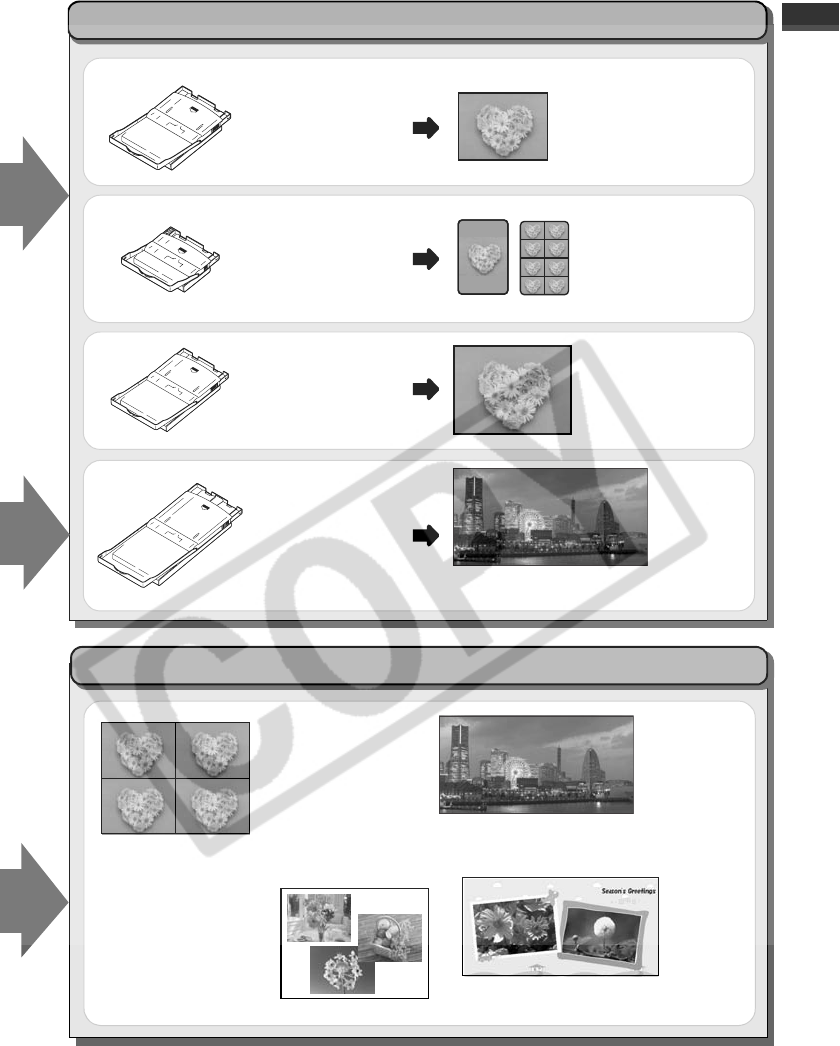
23
L size paper cassette
(sold separately)
Credit card size paper
cassette
(sold separately)
Postcard size paper
cassette
Wide size paper
cassette
(sold separately)
• You can easily make
L size prints with photo
prints.
• You can make full-
size stickers or
divided into eight
equal-size areas
using label stickers.
• Make borderless wide size prints.
Borderless printing is not supported by some
cameras.
• You can make
original postcards by
printing on postcard
size paper.
• You can easily
select layouts for
printing.
• Images can be laid out
and printed any way
you like.
• You can easily combine images taken
using the camera’s Stitch Assist function
on a computer.
You can make various size prints
You can alter images with a computer and lay them out in various ways
• You can add frame images or captions,
and lay out images as you like.
Season’s Greetings


















