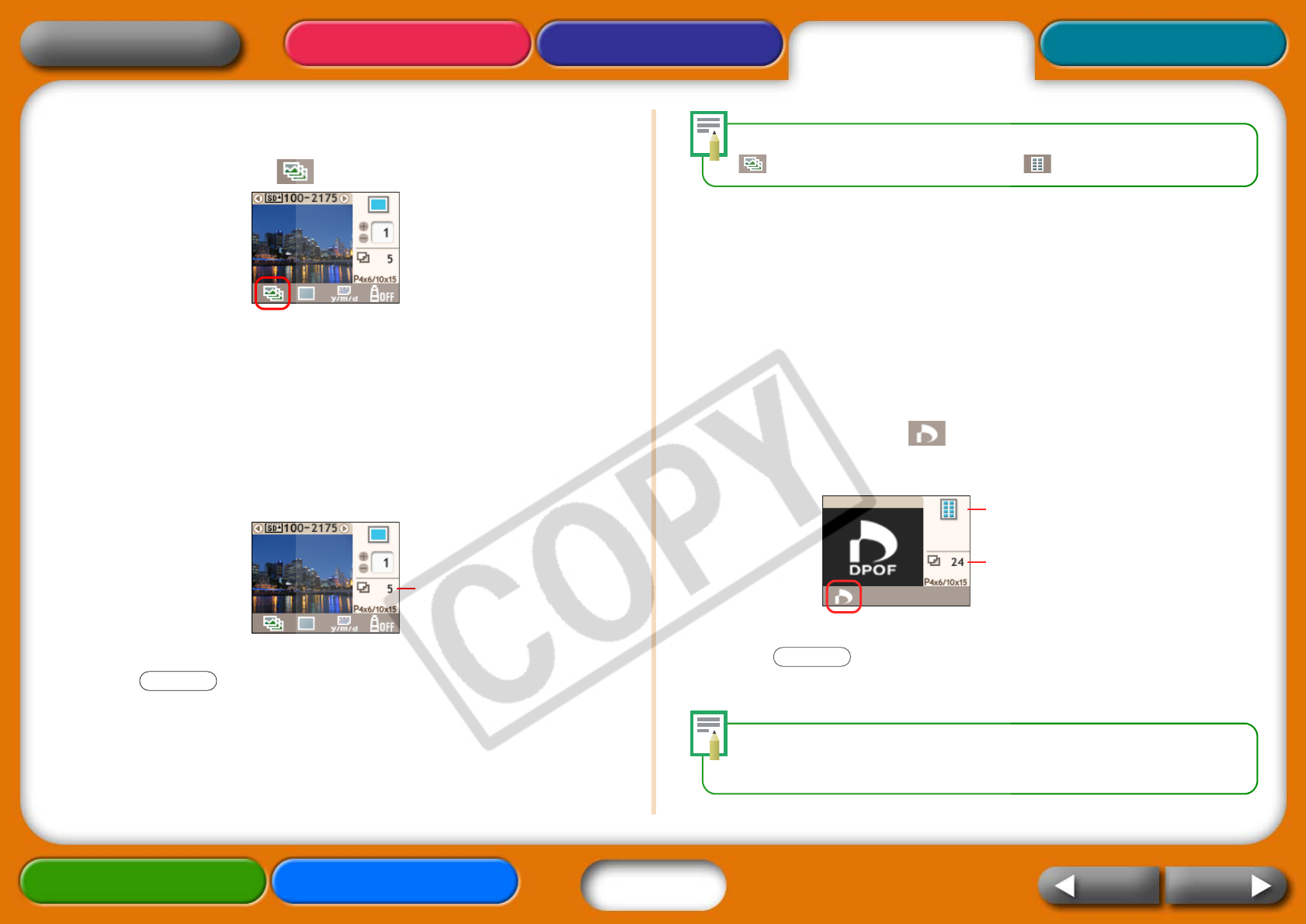
17
Getting Ready Printing AppendicesOverview
Troubleshooting Tasks and Index
NextBack
Return to Cover Page
Printing One Copy of All Images on the Card
1 Switch the mode to (All) using the MODE button.
2 Configure the print layout, date imprint and My Colors
settings as desired.
These settings apply to all of the images. The My Colors setting is
only available on the CP730 model.
3 Confirm the settings displayed on the LCD monitor.
Confirm that the required number of sheets is in the paper cassette.
4 Press .
The printer will begin to print.
Youcancreateanindexofalltheimagesonamemorycardbyselectingthe
(All)mode,settingtheprintlayoutto(Index)andprinting.
Printing According to the DPOF Settings Selected in
the Camera
1 Use the camera to select the images and number of
copies you desire.
Methods for configuring print settings may vary between camera
models. See your camera user guide.
2 Switch the mode to (DPOF) using the MODE button.
You will not be able to select the DPOF mode if DPOF data is not
contained on the memory card.
3 Press .
The printer will begin to print.
ThedateimprintwillprintaccordingtotheDPOFsettings.Youcannot
configurethedateimprintwiththeprinter’sDATEbuttoninthiscase.
Neithercanyouspecifyaprintlayout.
Total Number of Prints
to Be Printed
PRINT/STOP
Total Number of Sheets
Required
The [Print Type] selected in
the camera will display.
PRINT/STO
P


















