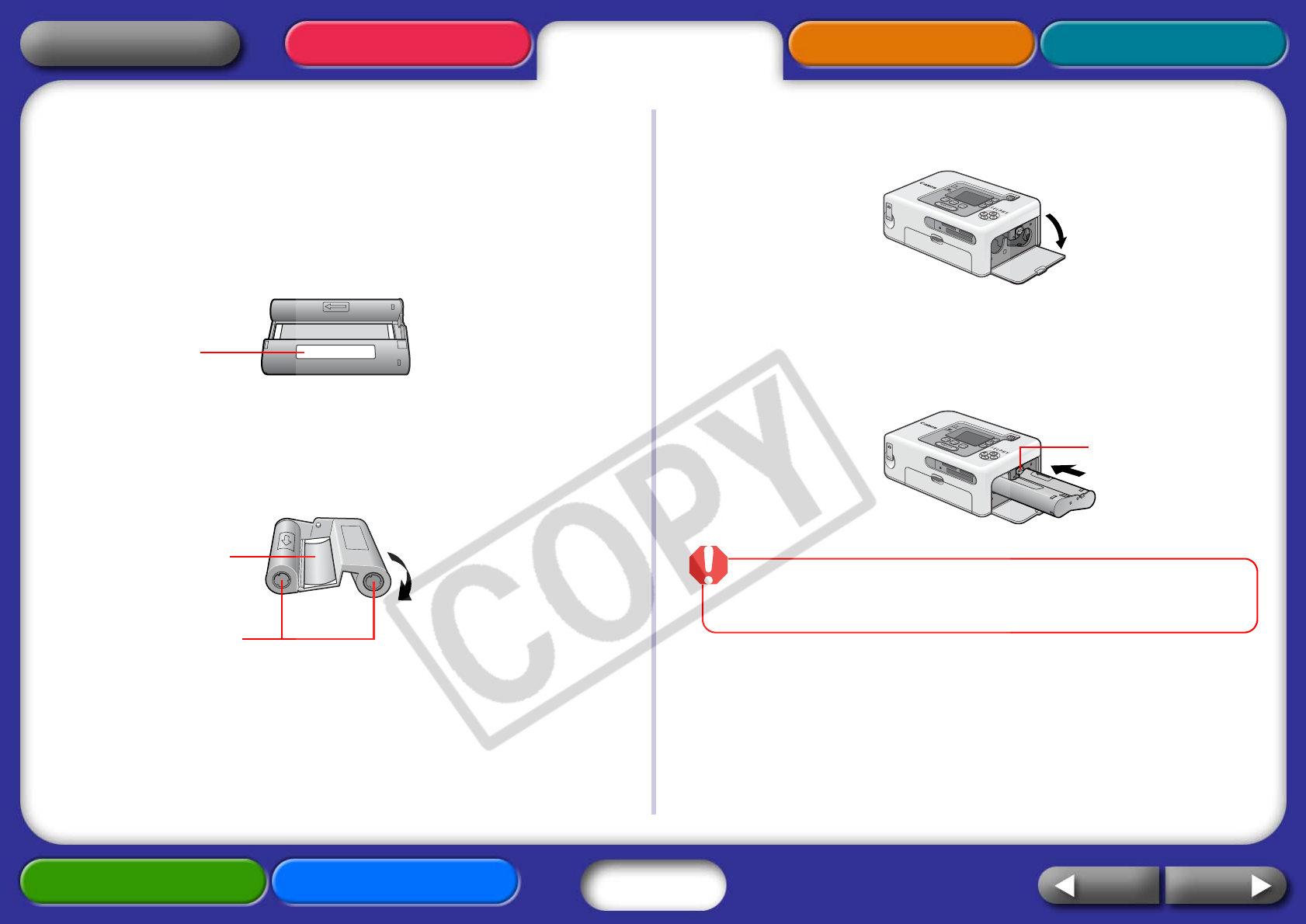
9
Getting Ready Printing AppendicesOverview
Troubleshooting Tasks and Index
NextBack
Return to Cover Page
Ink Cassette Preparations
Install ink cassettes using the following procedures.
1 Confirm the ink cassette size.
Confirm a match between the sizes of the ink cassette and the photo
paper.
2 Confirm that the ink sheet is taut with no slack.
Take up any slack by gently advancing the cassette to the next
portion of ink sheet. If you over-advance it, you will lose the
equivalent number of prints worth of ink.
3 Open the ink cassette compartment.
4 Insert the ink cassette until it clicks into place and close
the cover.
To remove the ink cassette, move the tab to the top.
•Donottouchorpullontheinkcassette’sinksheet.Thedamagedor
advancedportionswillnotbeavailableforprintingphotos.
• Nevertrytoreuseaninkcassette.Itwillleadtomalfunctionsordamage.
Size Notation
If it is slack here…
Push and turn here
to take up the slack
Tab


















