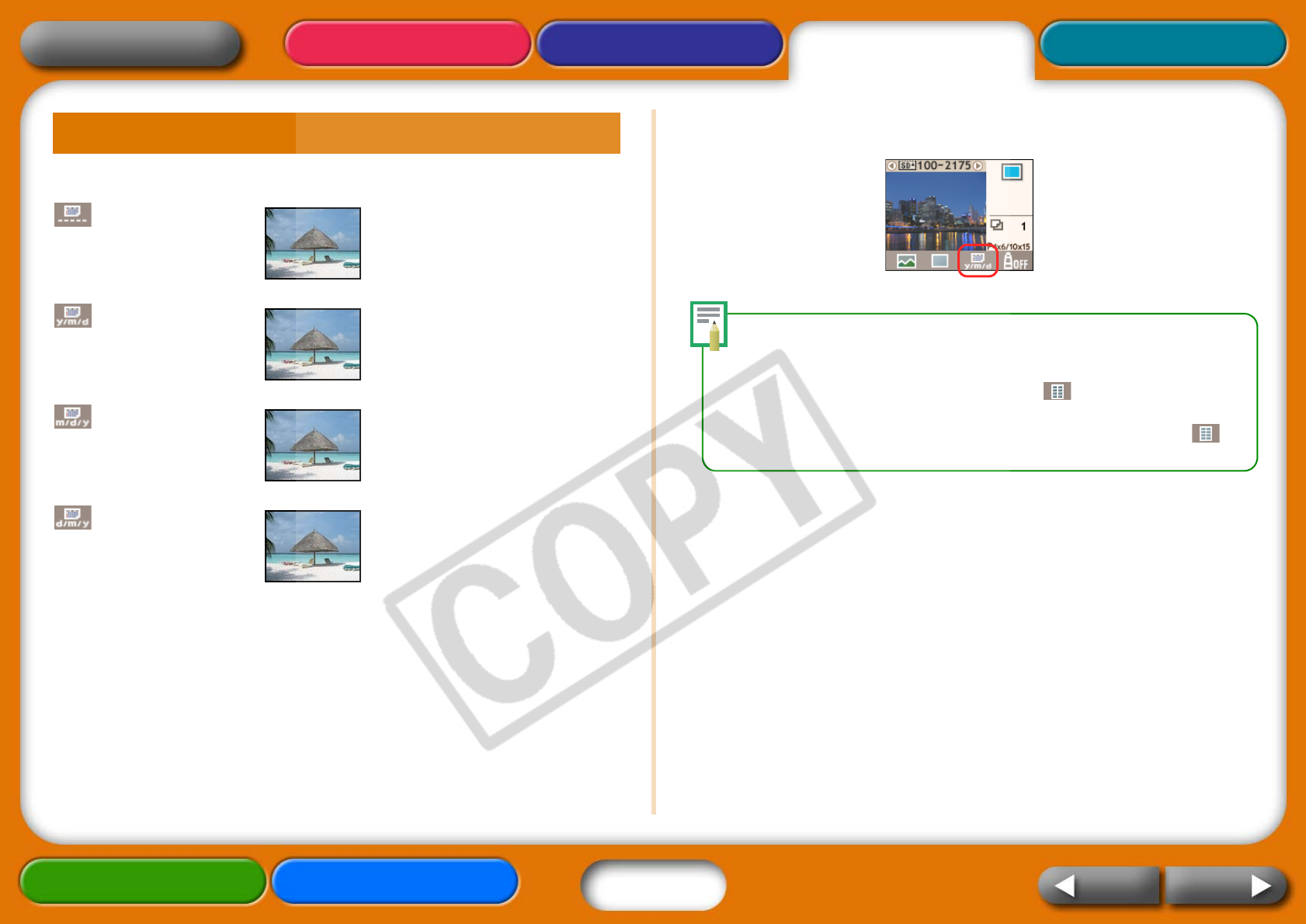
19
Getting Ready Printing AppendicesOverview
Troubleshooting Tasks and Index
NextBack
Return to Cover Page
You can select whether or not to include the date imprint and its format.
(No Imprint) Does not include the date
imprint.
(Year/Month/Day) Prints the date in the Year/
Month/Day format.
(Month/Day/Year) Prints the date in the Month/
Day/Year format.
(Day/Month/Year) Prints the date in the Day/
Month/Year format.
1 Select a date imprint format using the DATE button.
•ThedateusedinthedateimprintistheshootingdateintheExifdata
0includedwitheachimagedata.IftheimagedatadoesnotcontainExif
information,thedatacreationdateisusedasthedateimprint.
•Thedateimprintcannotbeusedwhenthe(Index)printlayoutis
used.
•Thedateimprintcannotbeprintedoncardsizedsheetsusingthe (8
Images)printlayout.
Date Imprint Settings
2006/08/14
08/14/2006
14/08/2006


















