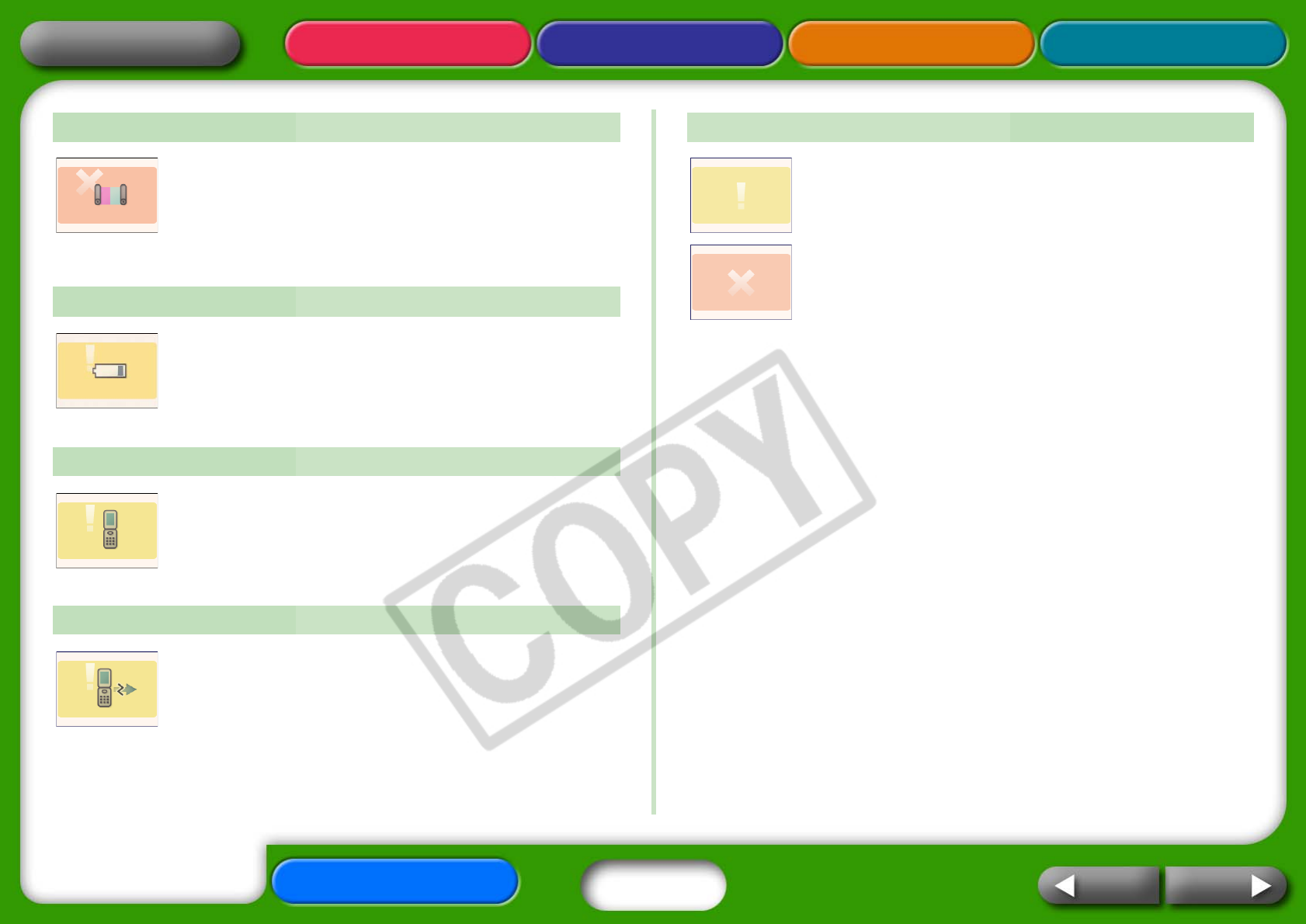
49
Appendices
Troubleshooting Tasks and Index
NextBack
Return to Cover Page
Getting Ready PrintingOverview
•Turnthepoweroffandthenbackon.
•Removetheinkcassetteandtaketheslackoutoftheink
sheetbeforereplacingit.Ifthisdoesnotfixtheproblem,
replacetheinkcassettewithanewone.Contactacustomer
supportcenterifyoucannotremovetheinkcassette.
•Rechargethebatteryorreplaceitwithachargedone.Or
connectthecompactpoweradapter.
• Cannotprintviaawirelessconnection.Checktheprinterand
camerapositions,theirdistancefromeachotherandthe
camera’ssettings.
•Theconnectionwasbrokenduringawirelessprintingsession.
Checktheprinterand
camerapositionsandtheirdistance
fromeachotherandredotheprocedure.
•Switchthepoweroffandthenbackon(on thecameratooif
itisconnected).
• Contactacustomersupportcenterifthesameerrorappears
again.
Ink Cassette Error
Low Battery (CP730 Only)
No Data
Connection Failed
Other Errors


















