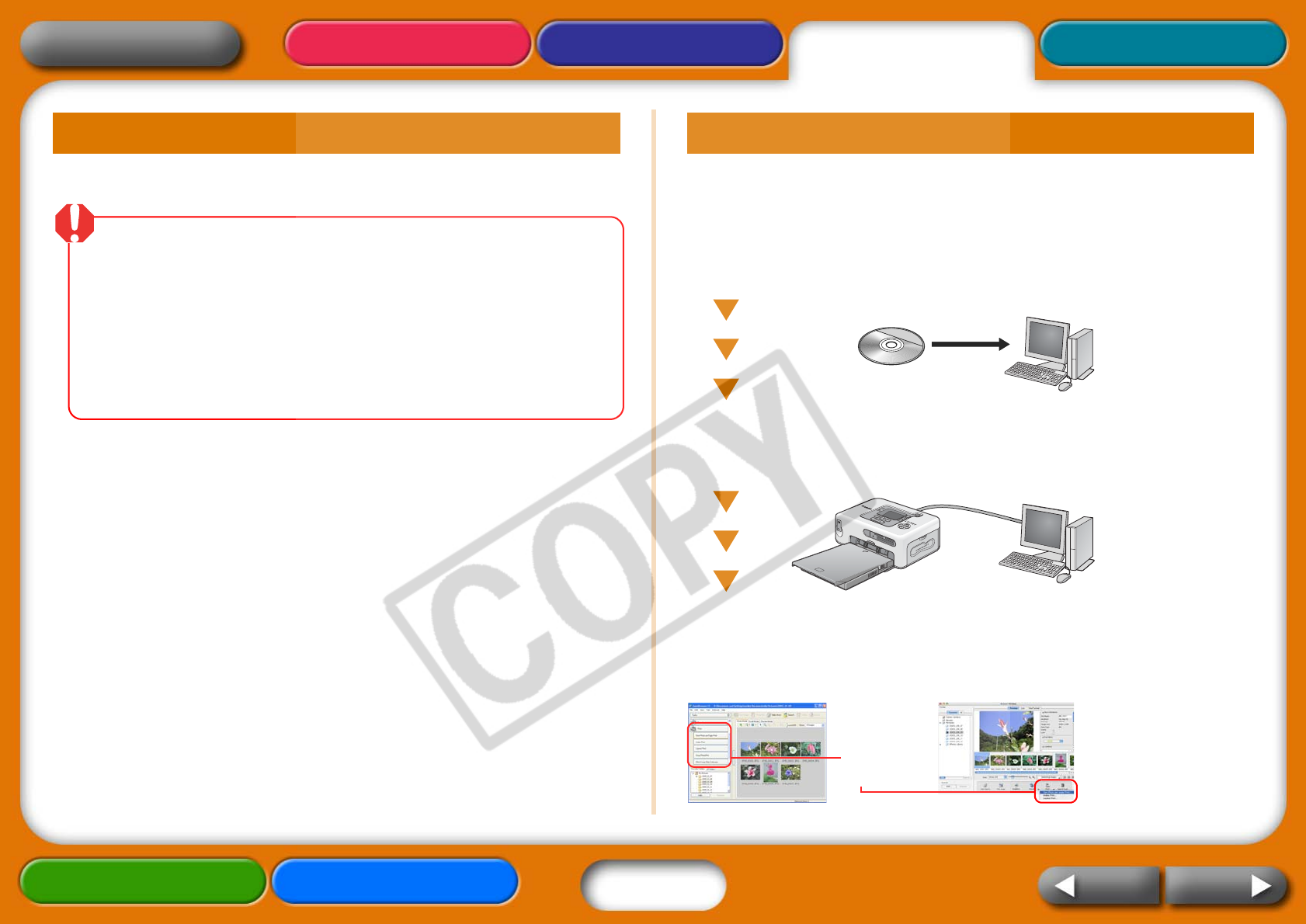
26
Getting Ready Printing AppendicesOverview
Troubleshooting Tasks and Index
NextBack
Return to Cover Page
Please note the following points.
• Beforeyouconnecttheprintertoacomputer,checkwhetherthereare
anymemorycardsintheprinterorifacameraisconnectedtotheprinter.
• ConnecttheprinterdirectlytoaportonthecomputerwiththeUSB
cable.ItmaynotoperatecorrectlyviaaUSBhub.
•Theprinter
maynotoperatecorrectlyifanotherUSBdevice(excluding
USBmiceandkeyboards)isusedatthesametime.RemovetheotherUSB
deviceandreconnecttheUSBcablebetweentheprinterandcomputer.
•Donotallowthecomputertogointostandby(orsleep)modewhenthe
printerisconnected
toaUSBport.Ifthecomputerentersthismode,
wakeitupwiththeUSBcableconnected.
The following procedures are used to print from a computer. See the
following pages for details.
Install the Software
Install the software required for printing onto your computer from the
Compact Photo Printer Solution Disk.
Connect to the Computer
Connect the printer to the computer using a commercially available USB
cable.
Use the Software to Print
Use the installed applications, such as ZoomBrowser EX and Easy-
PhotoPrint (Windows), or ImageBrowser (Macintosh), to print.
ZoomBrowser EX ImageBrowser
Precautions for Printing via Computers Procedural Flow
Print from
here


















