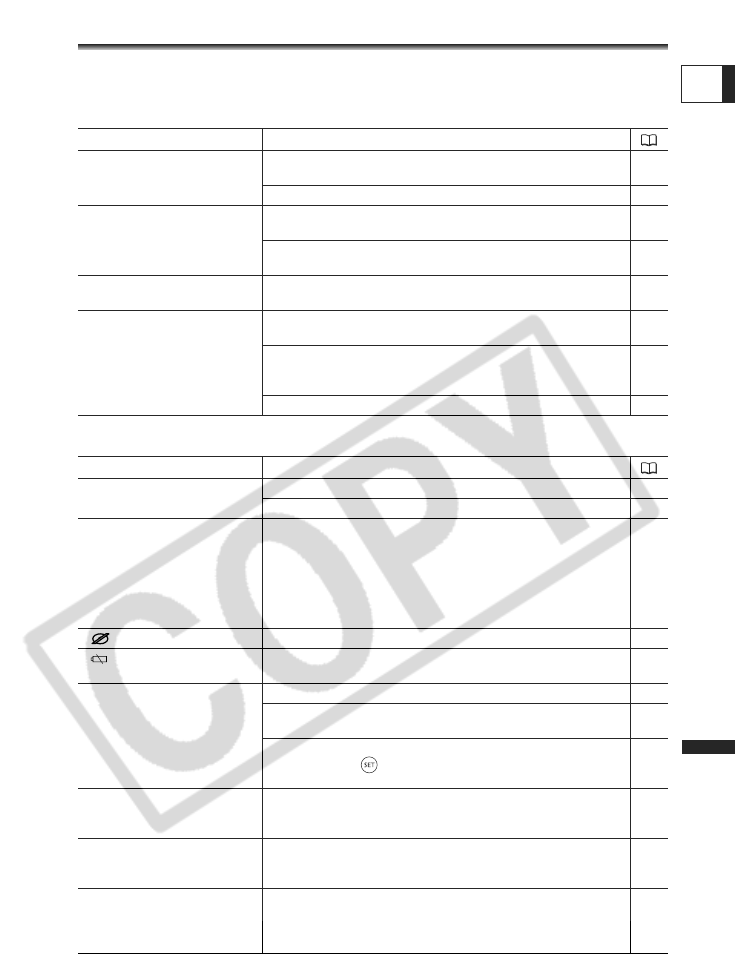
123
Trouble?
E
Trouble?
Troubleshooting
If you have a problem with your camcorder, refer to this checklist. Consult your dealer or a
Canon Service Center if the problem persists.
Power Source
Recording/Playback
Problem Solution
Camcorder will not turn on. Battery pack is exhausted. Replace or charge the battery
pack.
21
Attach the battery pack correctly. 21
The camcorder switches off
by itself.
Battery pack is exhausted. Replace or charge the battery
pack.
21
Power save function has been activated. Turn on the
camcorder.
84
LCD/viewfinder switches on
and off.
Battery pack is exhausted. Replace or charge the battery
pack.
21
Battery pack will not charge. Charge the battery pack in temperatures between 0 °C and
40 °C (32 °F and 104 °F).
–
Battery packs become hot with use and may not charge. Wait
until the battery pack temperature is below 40 °C (104 °F) and
retry charging.
–
The battery pack is damaged. Use a different battery pack. –
Problem Solution
Buttons will not work. Turn on the camcorder. –
Load a disc. 31
Abnormal characters appear
on the screen. The camcorder
does not operate properly.
This camcorder uses a microcomputer. External noise or static
electricity may cause abnormal characters to appear on the
screen. In such case, disconnect the power source and
reconnect it after a short time. If the problem still persists,
disconnect the power source and press the RESET button
with a pointed item. Pressing the RESET button resets all
settings.
–
“ ” flashes on the screen. Load a disc. 31
“ ” flashes on the screen. Battery pack is exhausted. Replace or charge the battery
pack.
21
The wireless controller will not
work.
Set [WL.REMOTE] to [ON]. 83
The battery of the wireless controller is exhausted. Replace
the battery.
25
Check that you did not lay the camcorder on its side so the
omni selector’s button is pressed down. Place the
camcorder upright.
–
Video noise appears on
screen.
When using the camcorder in a room where a plasma TV is
located, keep a distance between the camcorder and the
plasma TV.
–
Video noise appears on the
TV screen.
When using the camcorder in a room where a TV is located,
keep a distance between the compact power adapter and the
power or antenna cables of the TV.
–
Even without a disc loaded,
when closing the disc
compartment cover a motor
sound can be heard.
The camcorder is checking if a disc is loaded or not. This is not
a malfunction.
–


















