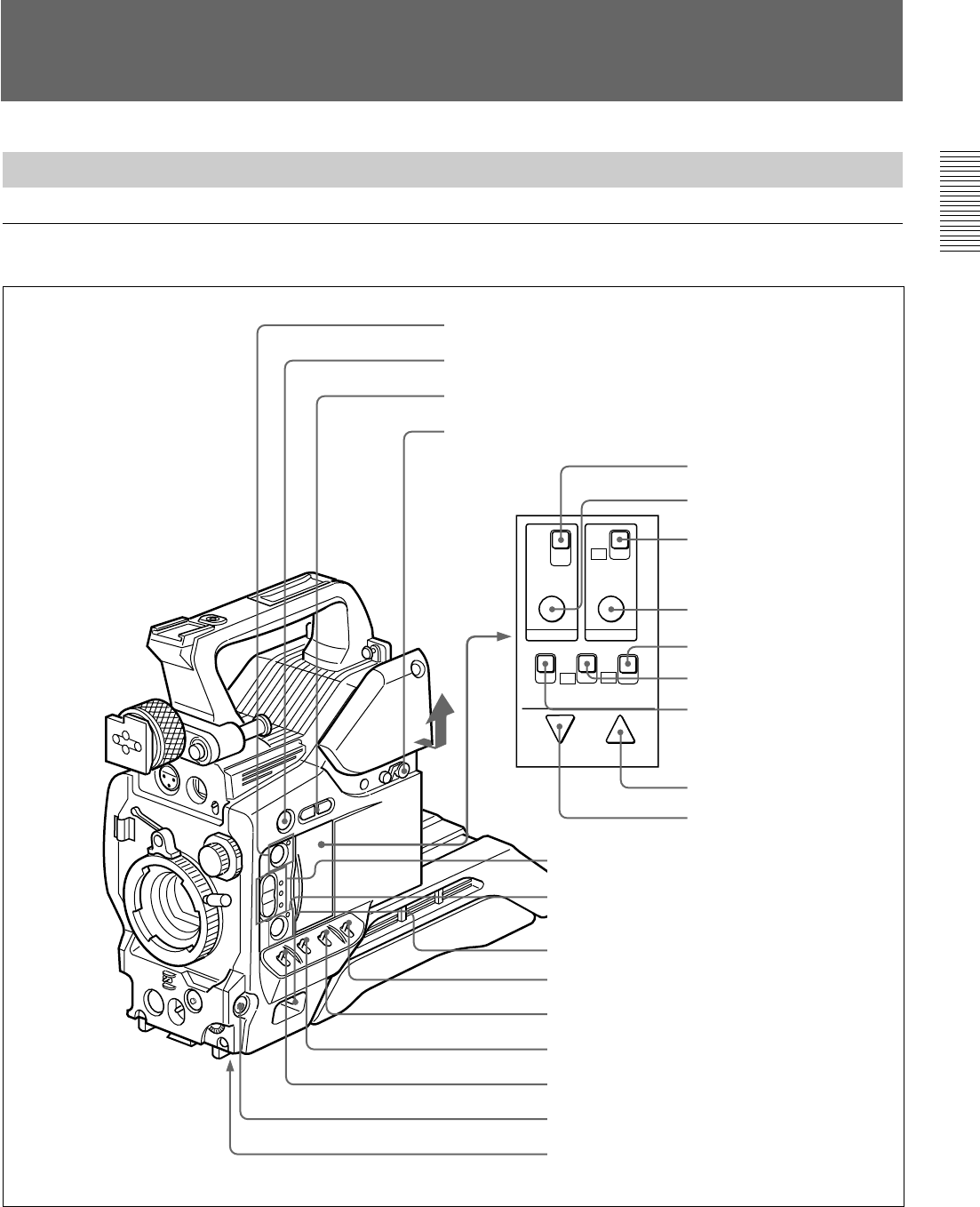
Chapter 1 Overview
Chapter 1 Overview 13
Location and Function of Parts
Camera Head
Right side view
TTL
DUR
OFF
ON
OFF
TTL RESET SET
REC TIME SKIN DTL
ON
OFF
FILE
STD
ON
OFF
ZEBRA HYPER
GAIN
SETUP
DOWN/OFF UP/ON
qf REC TIME switch
qg TTL RESET button
qh SKIN DTL switch
qj SKIN DTL SET button
qk SET UP switch
ql HYPER GAIN switch
w; ZEBRA switch
wa UP/ON button
ws DOWN/OFF button
1 EZ MODE button and indicator
2 EZ FOCUS button
3 EDIT SEARCH buttons
4 Slide cover lock
5 A.IRIS MODE switch and indicator
6 ATW button and indicator
7 POWER switch
8 MENU/STATUS switch
9 W. BAL switch
q; OUTPUT/DL/DCC+ switch
qa GAIN switch
qs NG button
qd Breaker switch
Illustration: DXC-D35WS/D35WSP


















