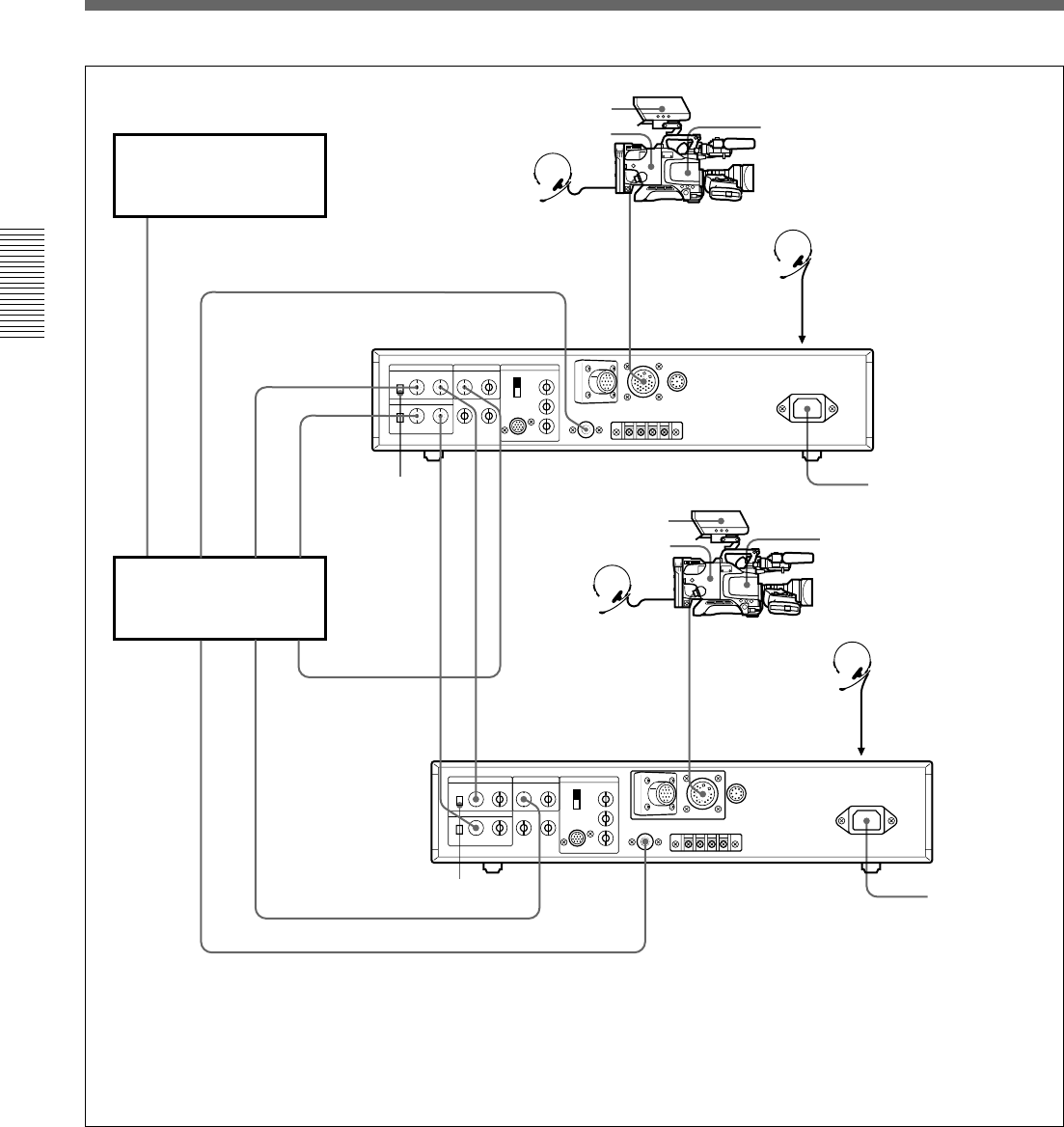
Chapter 2 Fitting and Connections
38 Chapter 2 Fitting and Connections
INTERCOM
VIDEO IN
PGM OUT
TALLY/INTERCOM
PGM OUT
VBS OUT
RETURN VIDEO IN
GEN LOCK IN
TALLY/INTERCOM
VIDEO IN
VIDEO IN
GEN LOCK OUT
RETURN VIDEO OUT
VBS OUT
CAMERA
CAMERA
TALLY/INTERCOMVBS OUT
GEN LOCK IN
RETURN VIDEO IN
1
4
2
2
3
3
3
3
3
3
43
1
TALLY/INTERCOM
DXC-D35/D35P/D35WS/D35WSP
CA-537/537P
Headset
Headset
VTR
Switcher, special
efects unit, etc.
75Ω termination switch to ON
CA-537/537P
DXF-41
or DXF-51
Headset
Headset
INTERCOM
(on the front)
INTERCOM
(on the front)
CCU-M5/M5P
Camera Control
Unit
CCU-M5/M5P
Camera Control
Unit
To AC power supply
DXC-D35/D35P/D35WS/
D35WSP
To AC power
supply
Cables used
1 Power cord (supplied)
2 CCZ-A Camera Cable
3 BNC cable
4 DIN 4-way cable
DXF-41 or DXF-51
75Ω
termination
switch to OFF
Connections


















