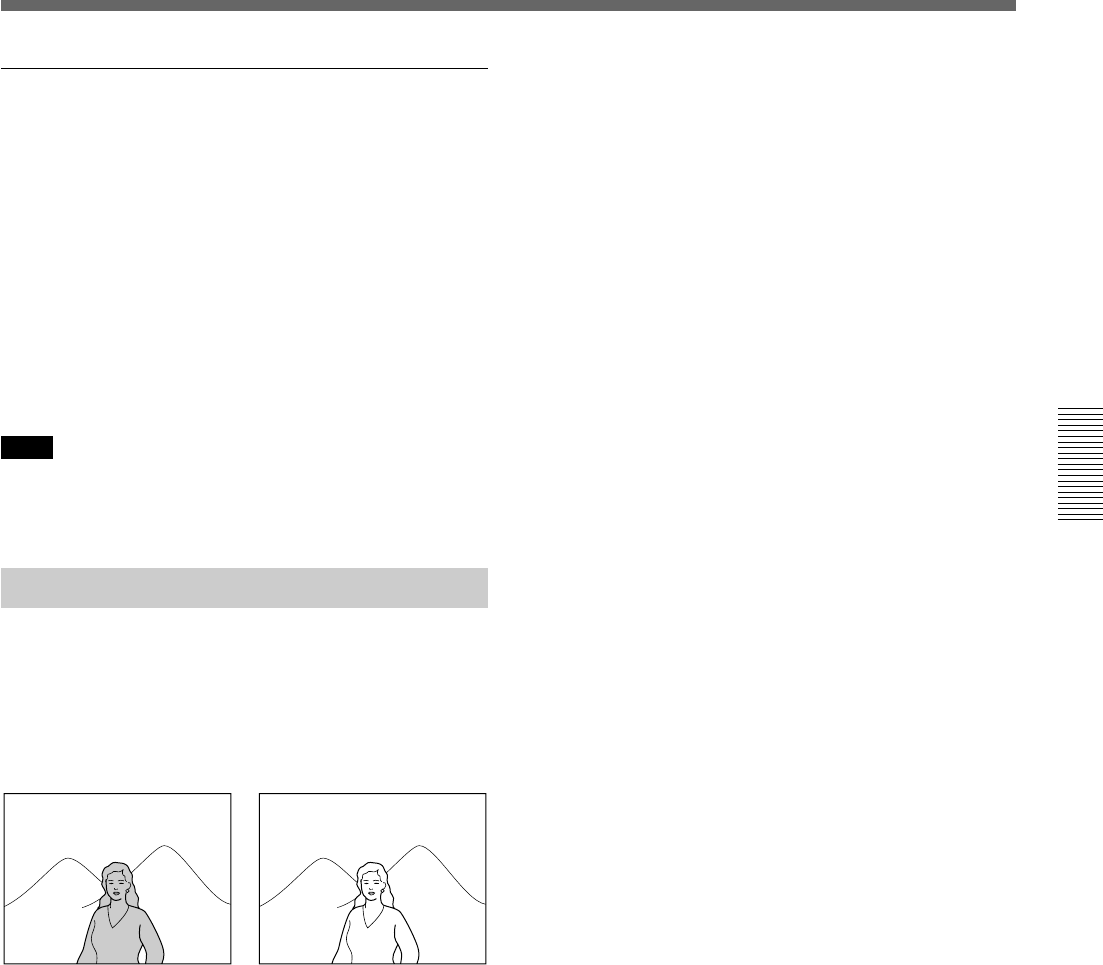
Chapter 3 Shooting 45
Chapter 3 Shooting
Reviewing the recording
It is possible to review the last few seconds of the
recording on the tape (recording review).
Press the VTR button to pause recording, then press
the RET button on the lens.
Depending on how long the button is pressed, the tape
is automatically rewound over the last two to ten
seconds from the paused position, and then this part is
played back in the viewfinder. If the RET button is
kept pressing, about ten seconds of the recording
review is possible.
The VTR then returns to the paused state.
Note
This function may not be provided by some VTRs.
Refer to the instructions for the VTR.
Using the DynaLatitude Function
This function detects the bright and dark parts of the
subject and automatically adjusts for the appropriate
contrast. The DynaLatitude function enables fine-
grained contrast adjustment according to the
luminance level of each pixel. It is effective when
shooting scenes with mixed light and dark parts.
However, the brightness of the subject on the screen
may change if the subject moves during shooting.
Also, for some subjects, there may be increased noise
in dark sections of the picture.
For information on turning this function on and off, see
page 64. For information on setting effect levels, see page
59.
DL OFF
DL ON


















