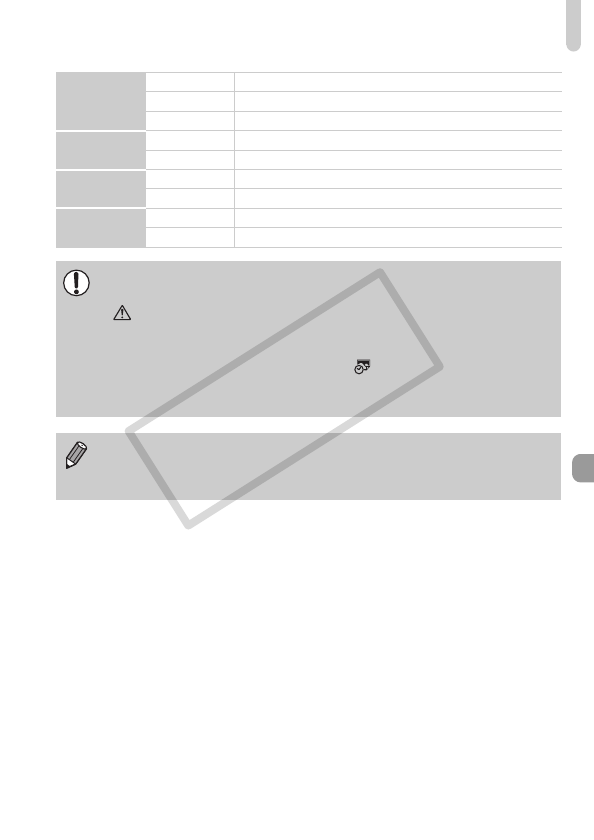
Designating Images for Printing (DPOF)
115
Print Type
Standard Prints one image per page.
Index Prints several reduced size images per page.
Both Prints both standard and index formats.
Date
On Prints date from shooting information.
Off –
File No.
On Prints file number.
Off –
Clear DPOF
data
On Clears all print settings after printing.
Off –
• Depending on the printer or photo developer, print settings may not be
reflected.
• may display when using a memory card with transfer settings set by
a different camera. If you change settings with this camera, the
previously made settings may be overwritten.
• Images with the date embedded using (p. 63), always print with the
date, regardless of the [Date] setting. As a result, some printers may
print the date twice on these images if [Date] is also set to [On].
• When set to [Index], [Date] and [File No.] cannot be set to [On] at the
same time.
• The date will print in the style set in [Date/Time] in the 3 tab (p. 19).
(EC255) CDP-E065_Guide_E.book Page 115 Friday, July 4, 2008 10:35 AM
COPY


















